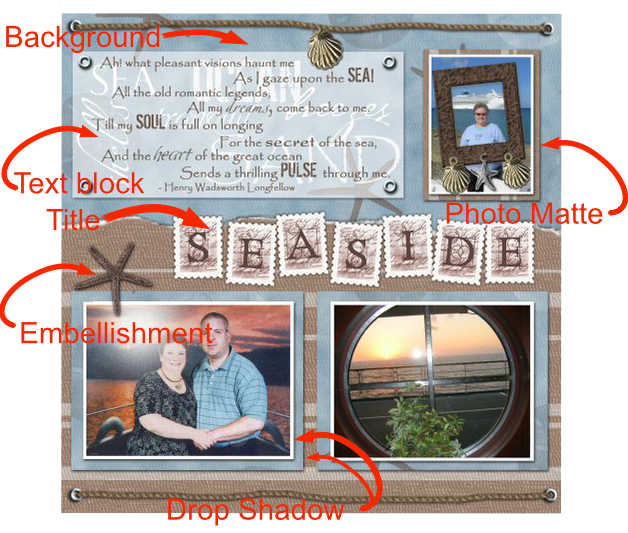Students are to collect their photos and project files from this trimester and arrange them into a digital scrapbook/portfolio. The option of printing and binding their portfolio is available (for a $10 fee) if the student chooses.
A digital scrapbooking tutorial can be found here: Cottage Arts Tutorial.
A gallery of sample scrapbooking/portfolio pages can be found here.
Resources like backgrounds and embellishments can be downloaded from google drive here.
Student portfolios must include the following projects:
Each page will be a 10 inch wide by 8 inch tall document in Photoshop. Remember that each page needs to be the same horizontal orientation in the book.
Download a cover template here.
Each page must include the following (See image with descriptions at bottom of this page):A background for your page. Photo Mattes for all photos. Title with assignment name on one of the pages. At least 1 text block per 2 page spread. At least 1 embellishment per page. Drop shadow(s) used on at least one element. Students are encouraged to use different fonts for a creative effect. (Instructions on how to download and install fonts can be found here).
Evaluation:
4 points -- Includes all required project pages
6 points -- Includes decorative elements listed in green section above
6 points -- Well designed pages
4 points -- Saved and turned in as PDF. (See instructions here.)
20 points total