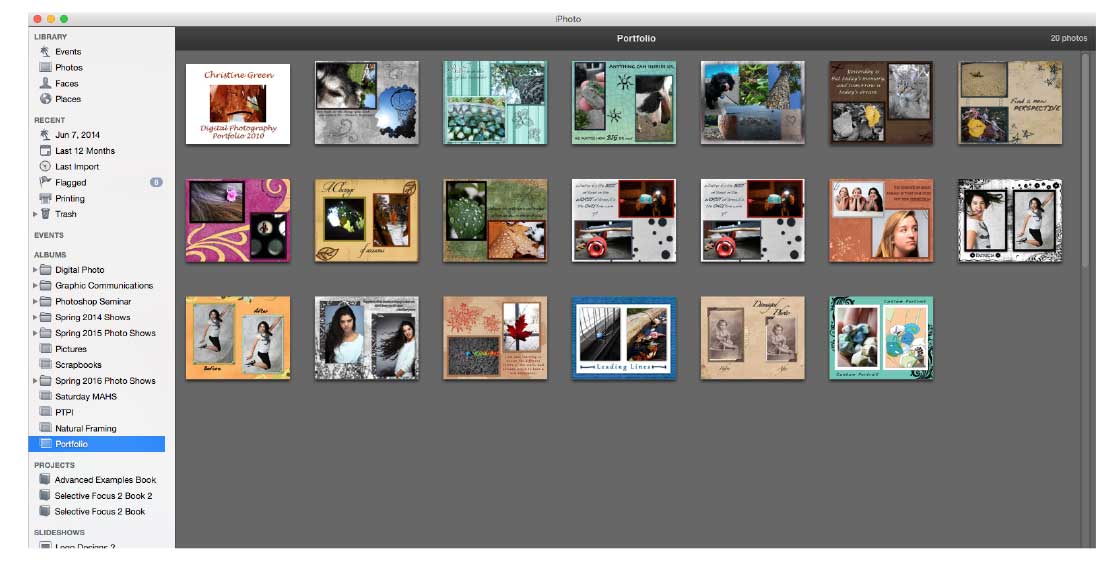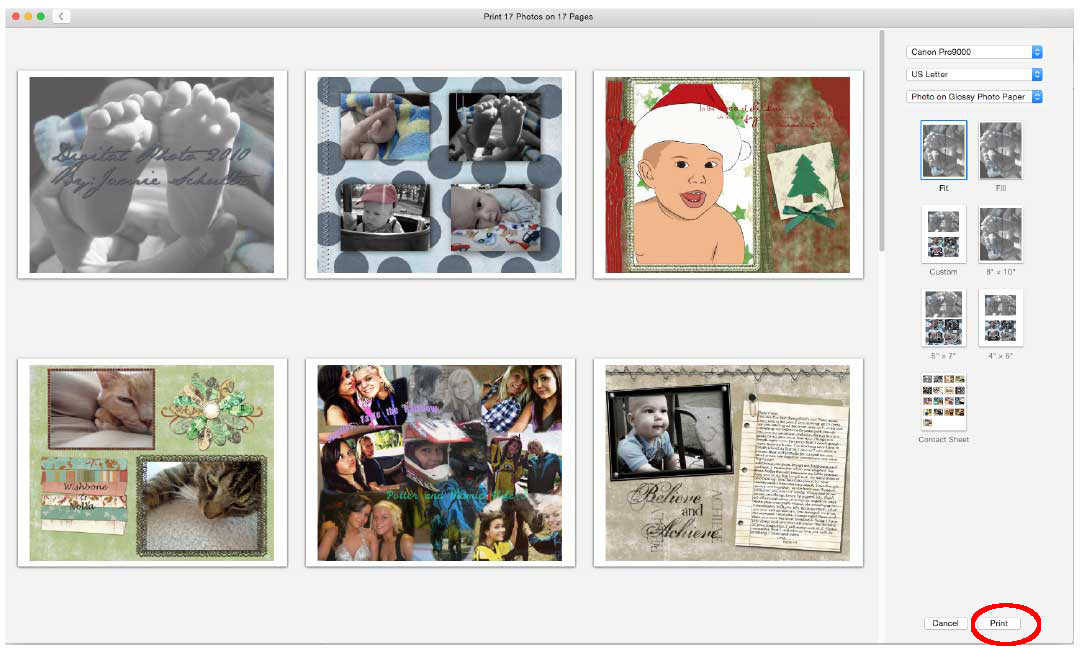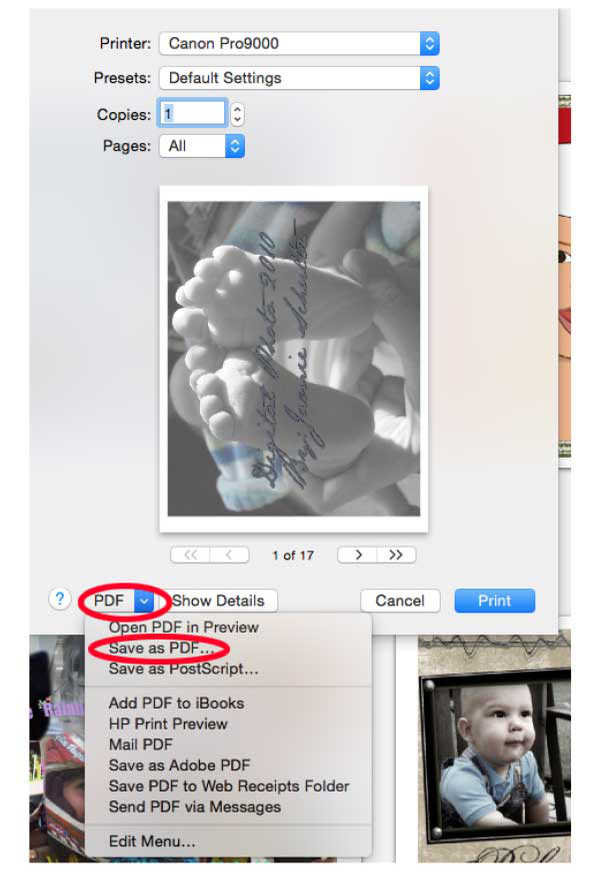1) Start the Photos app.
2) Create a new album: File> New Album.

3) Drag all your pages saved as ".jpg"s onto that album folder.
4) When they're there, organize them into the proper order.
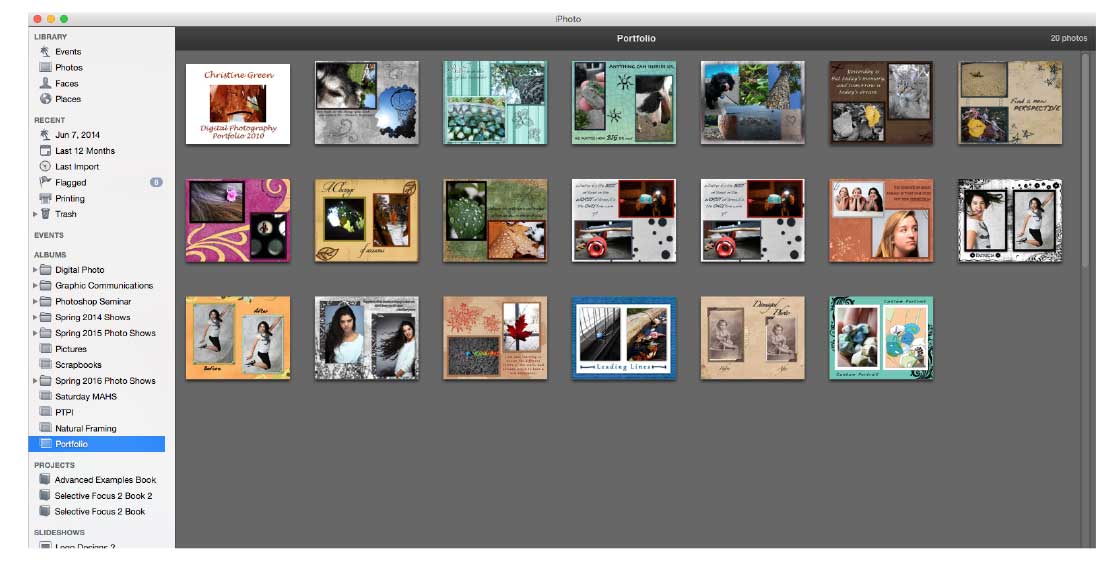
5) When your pages are in the right order, (You might have to select all of them first,) Select "Print" from the File menu. (Or press Command-P.) Then click the "Print" button.
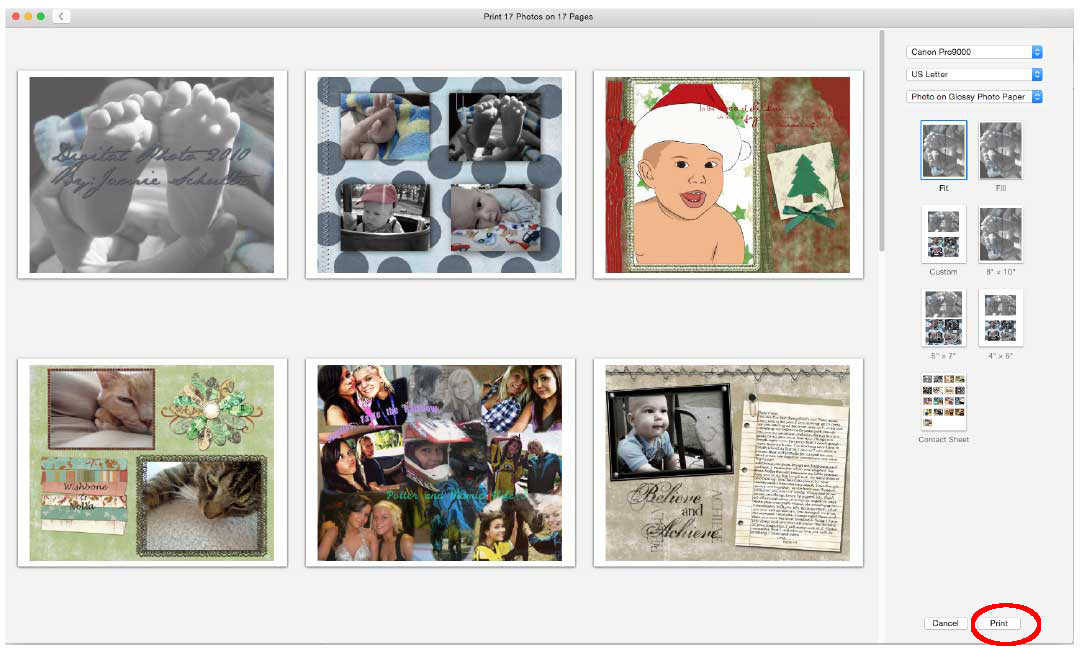
6) In the dialog box that appears, click "PDF", then select "Save as PDF".
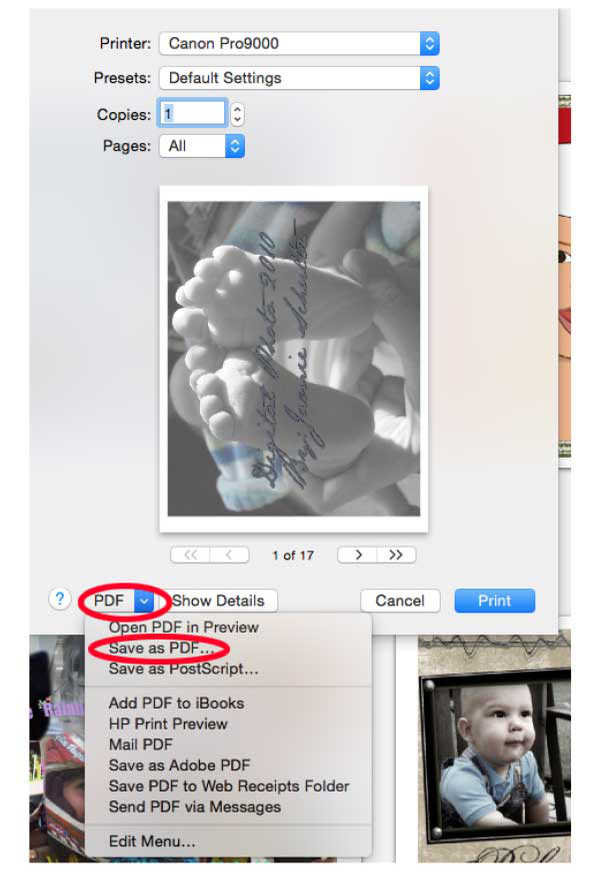
7) Title the file with your name and click Save.
8) Drop the PDF into Schoology for grading.