
Downloading and Installing a new Font
1. Go to Dafont.com and search for the font you want. ( Click here for "HelloMornin" font that we're using in the 20-21 yearbook.)
When you find the font you want, click the download button at the right edge of the screen.
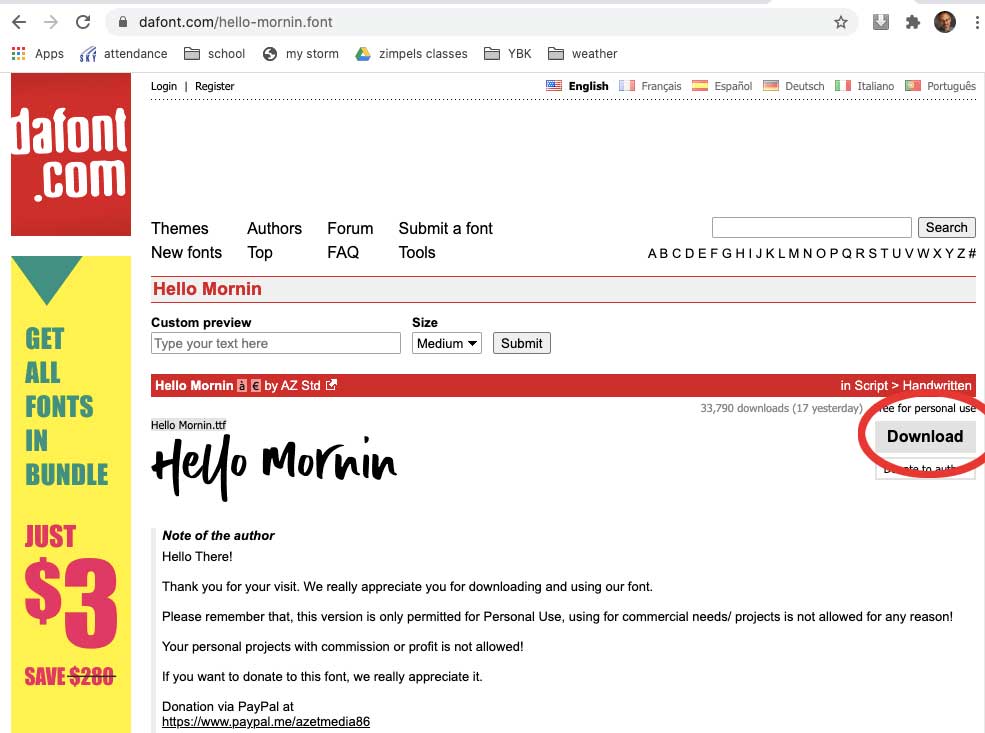
2. Find the font .zip file in your downloads folder
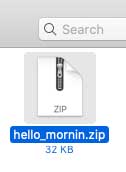
3. Double click the .zip file to decompress it. Either a ".ttf" file will appear or a folder with the .ttf file will appear.

4. Open your "Applications" folder and find the "Fontbook" App. Double click it to start Fontbook.
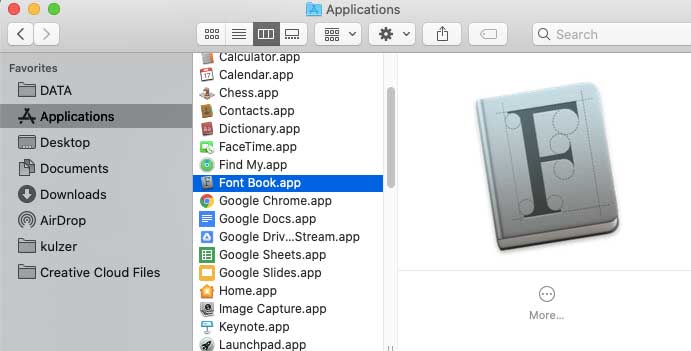
5. Drag the ".ttf" font file into the "fonts" pane of Fontbook.
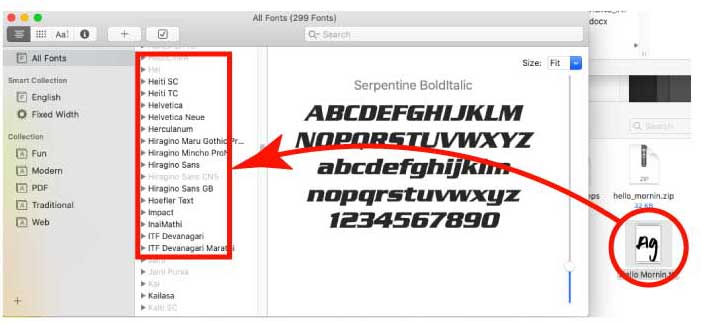
6. Your font should show up in Fontbook now.
If it doesn't show up in Illustrator or Photoshop, you might have to quit and restart Illustrator or Photoshop for the new font to be available.
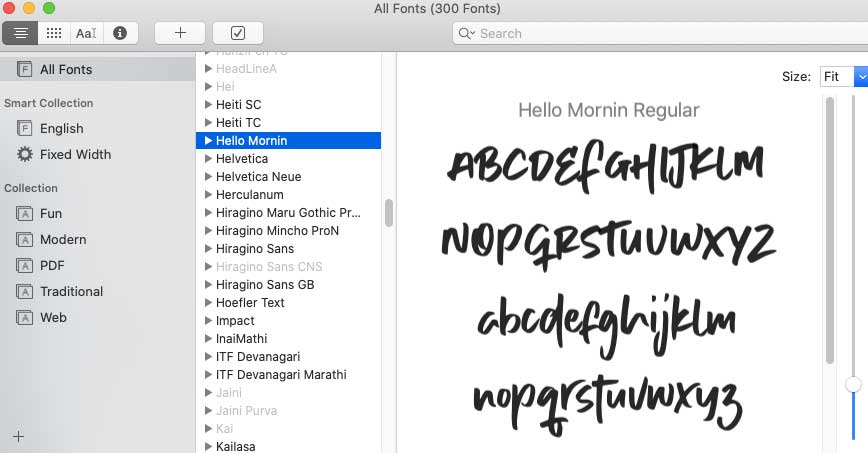
Back to top