The first Affinity Photo assignment is meant to give students experience using Affinity's selection tools. Many of the edits we do in this class involve accurate selections so it's vital that students understand how to select items accurately.
Students can download a start file here. Drag it to the desktop and then drag it into the same file where they are saving all their work. After that, open the file in Affinity Photo by using the "File"--"Open" command in the Menu bar of Affinity.
Students are to use pieces from the start file to accurately duplicate the finished Potato/Melon head face. Then they should use the given pieces in creative ways to make a body for Mr. Mellonhead. (See examples below)
Evaluation:
2 points -- Accurate head
4 points -- Accurate selections
4 points -- Finished body
10 points total
Mr. Potatohead, Mr. Mellonhead
Selection Exercise

Image above by Brody K.

Image above by Kira P.

Image above by Blake G.
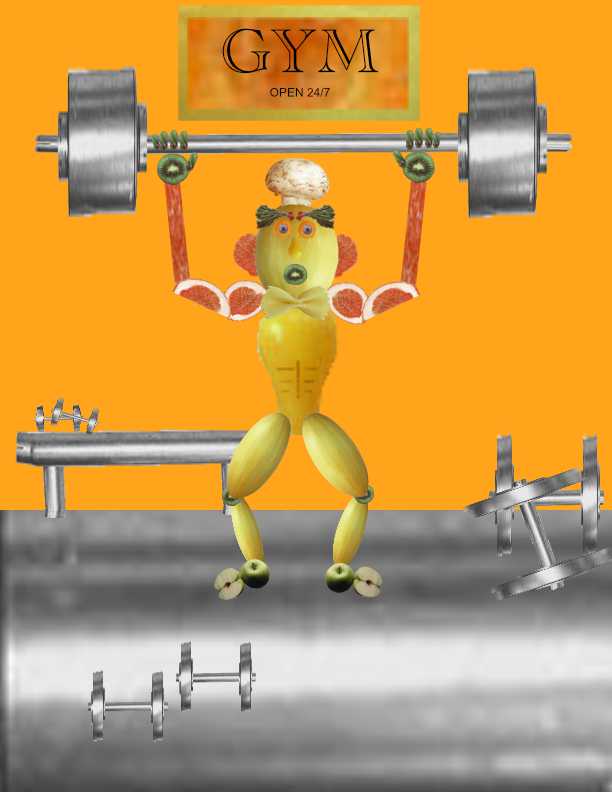
Image above by Isabella P.

Image above by Abi K.

Image above by Nathan N.
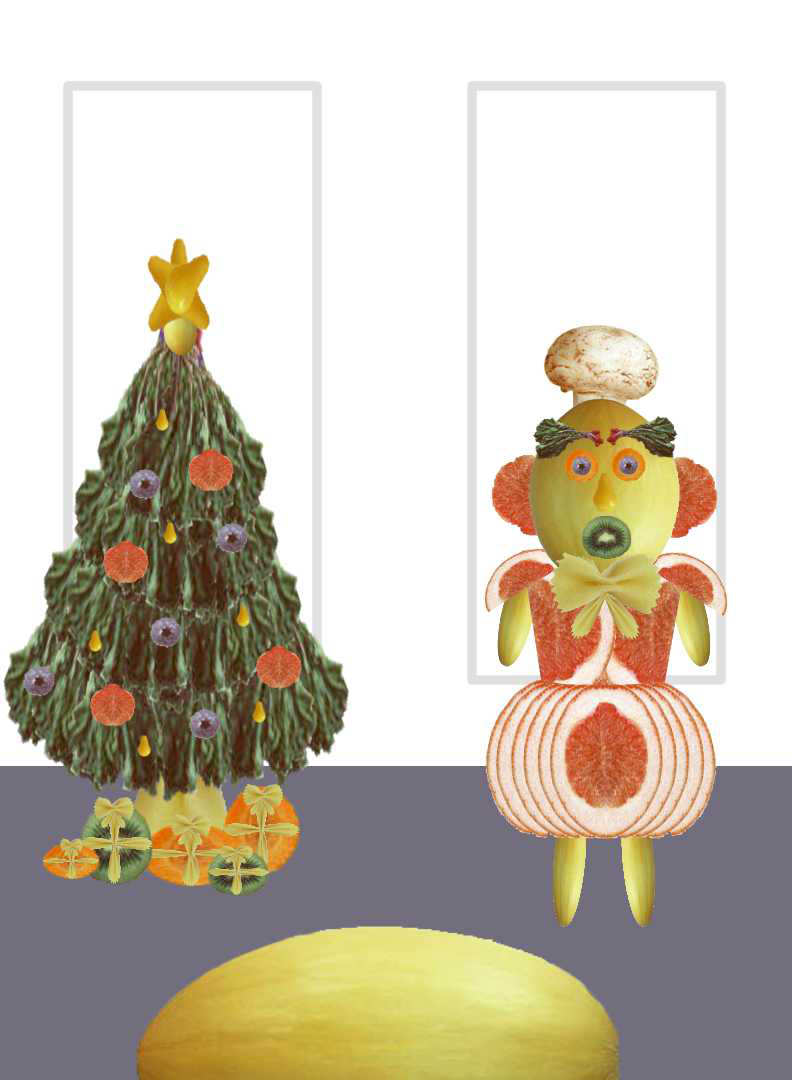
Image above by Bella S.

Image above by Kalob


Image above by Kallie B.



Image above by Carter G.
Site Design by KDS

