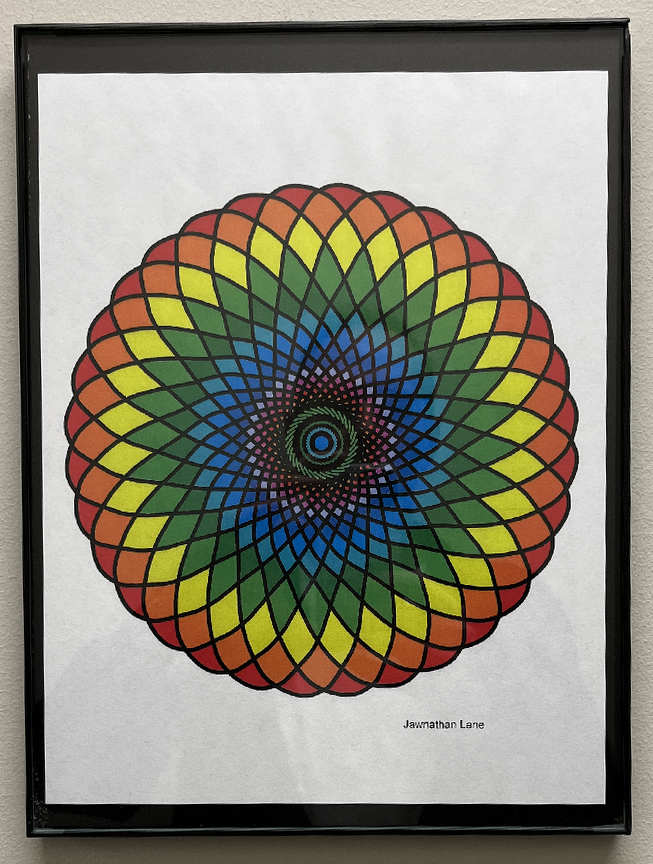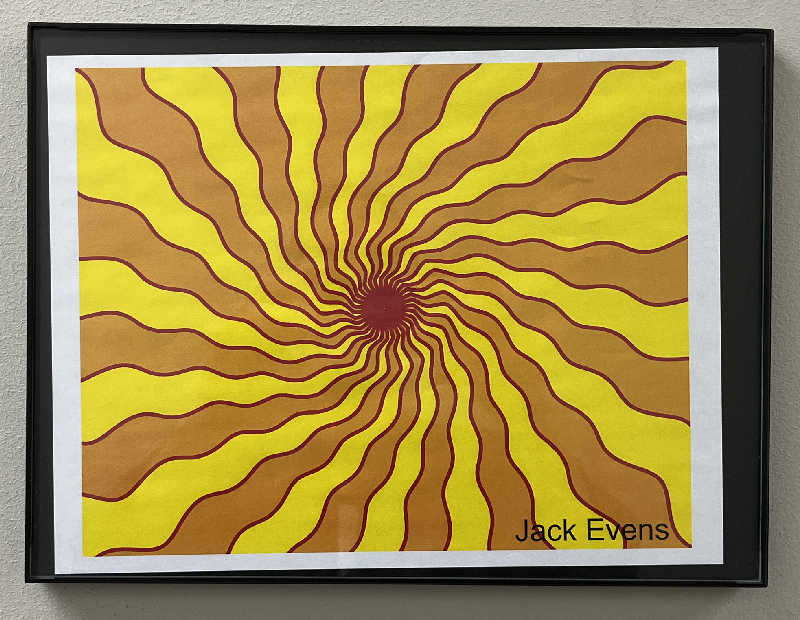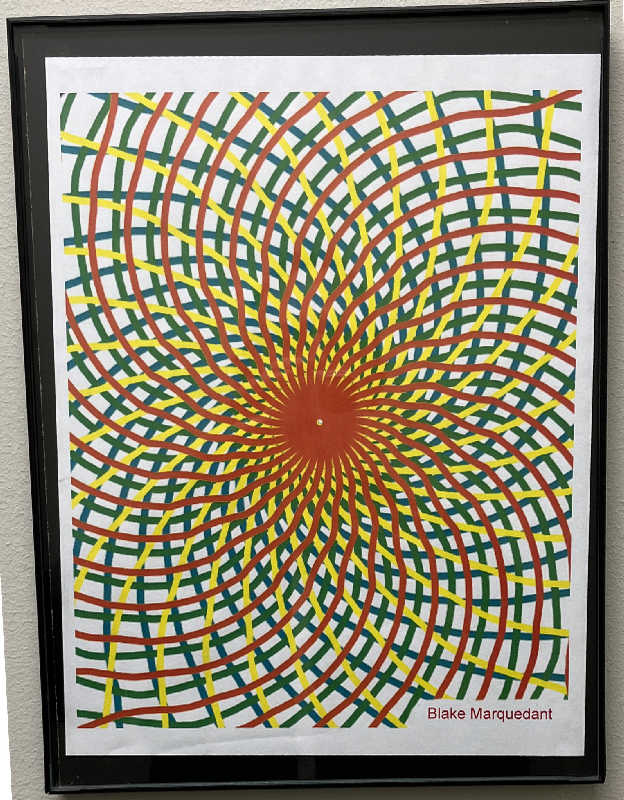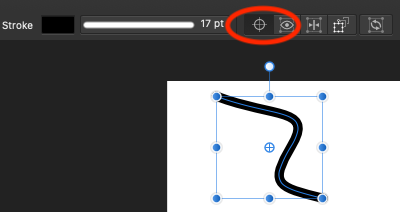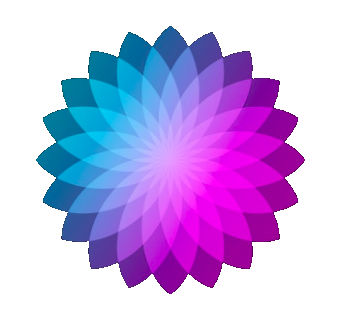 Kaleidoscopes use mirrors to create different designs that repeat along various axis'. Kaleidoscopic designs can be made fairly easily in Affinity Designer by rotating objects or mirroring them.
Kaleidoscopes use mirrors to create different designs that repeat along various axis'. Kaleidoscopic designs can be made fairly easily in Affinity Designer by rotating objects or mirroring them.
Students are to use Affinity Designer to create a Kaleidoscopic or Spirograph-like design that repeats around a central axis.
A video tutorial can be seen here.
To change the origin of rotation, select the object with the Move Tool, then on the options bar, click the "Transform Origin" button (See screen shot below) to enable it. Then move the rotational origin to the point you want to rotate your object around.If you want the outlines to show up better, BE SURE TO MAKE A NEW LAYER for the color and drop it below the layer with the lines on it.
Evaluation:
3 points -- Bright vivid colors
4 points -- Sufficiently complicated design (transparency/shapes with various fills/etc)
3 points -- Design rotated around a central axis
10 Points Total
The line on the right was duplicated and rotated to make this design.
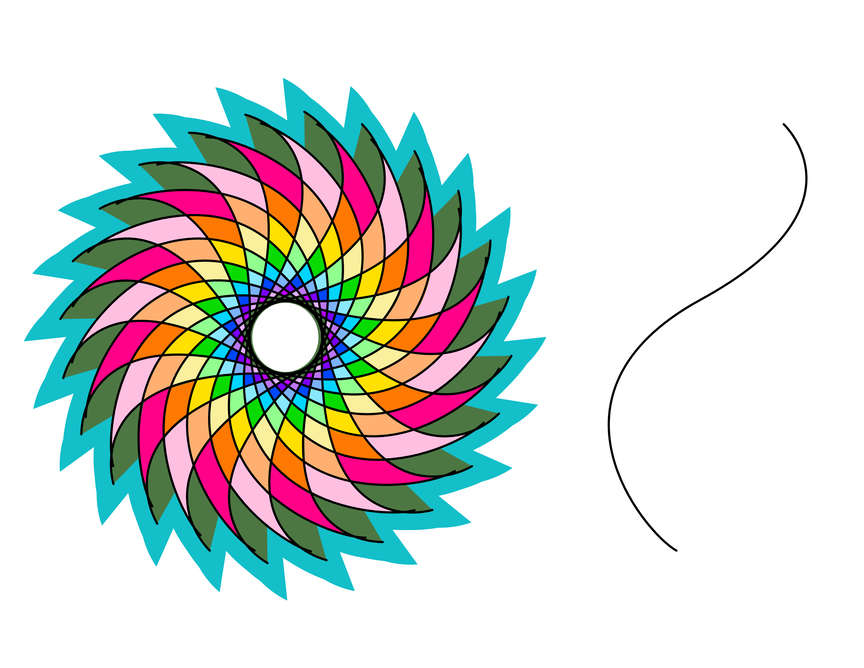
Image above by Megan H.

Image above by Thomas T.
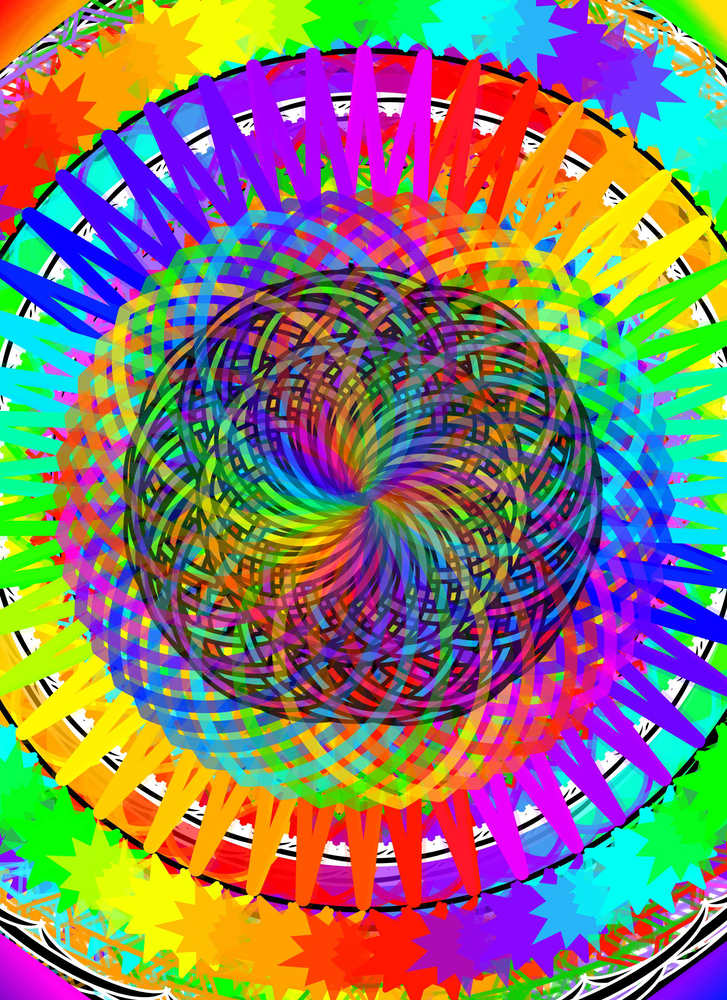
Image above by Lily S.
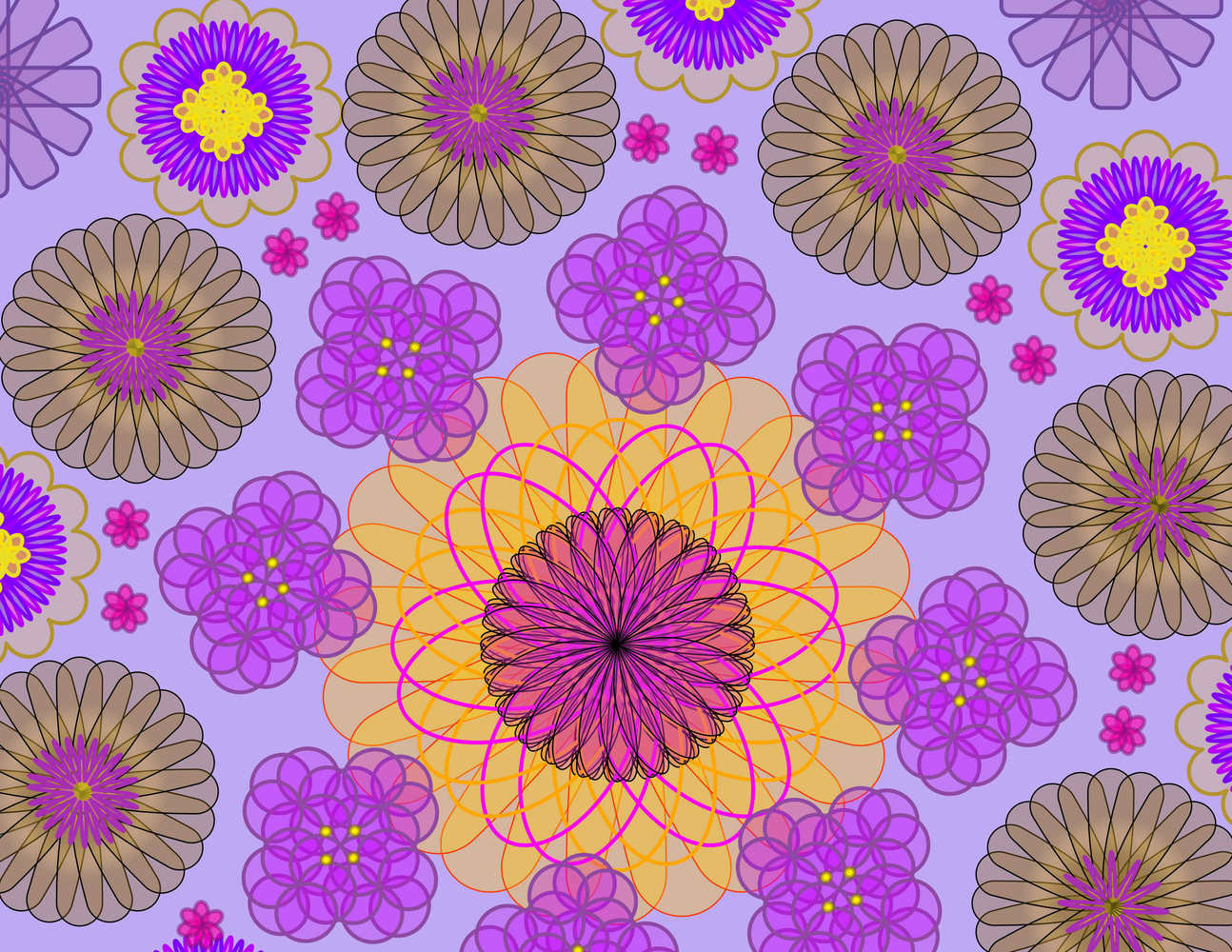
Image above by Isabella P.
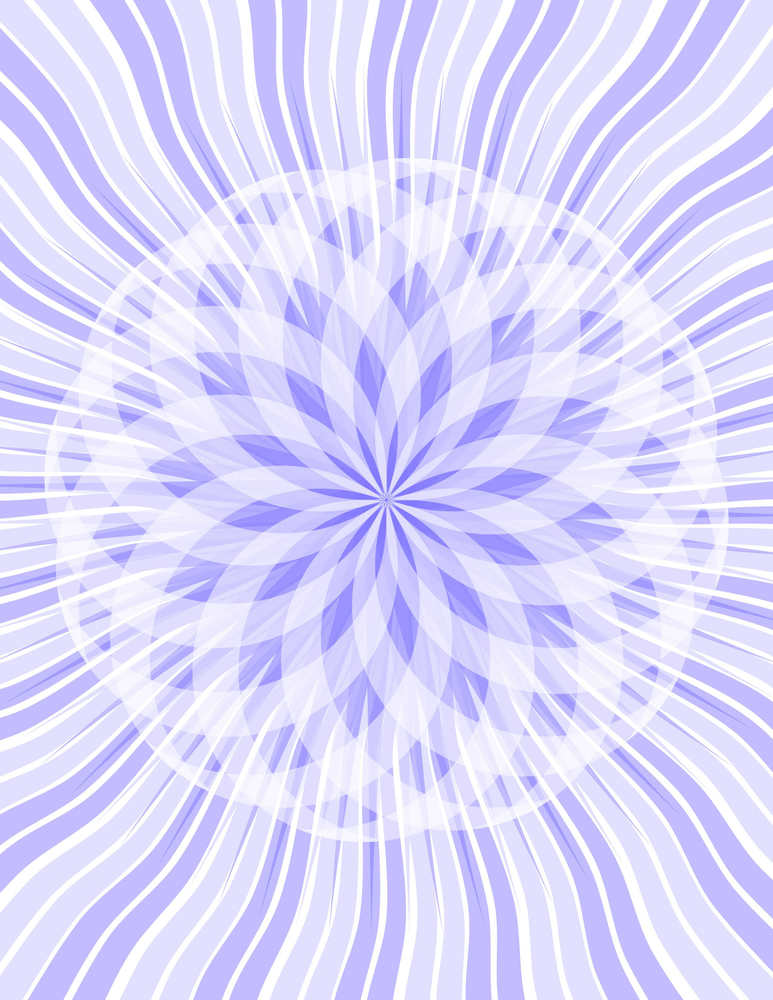
Image above by Kira P.
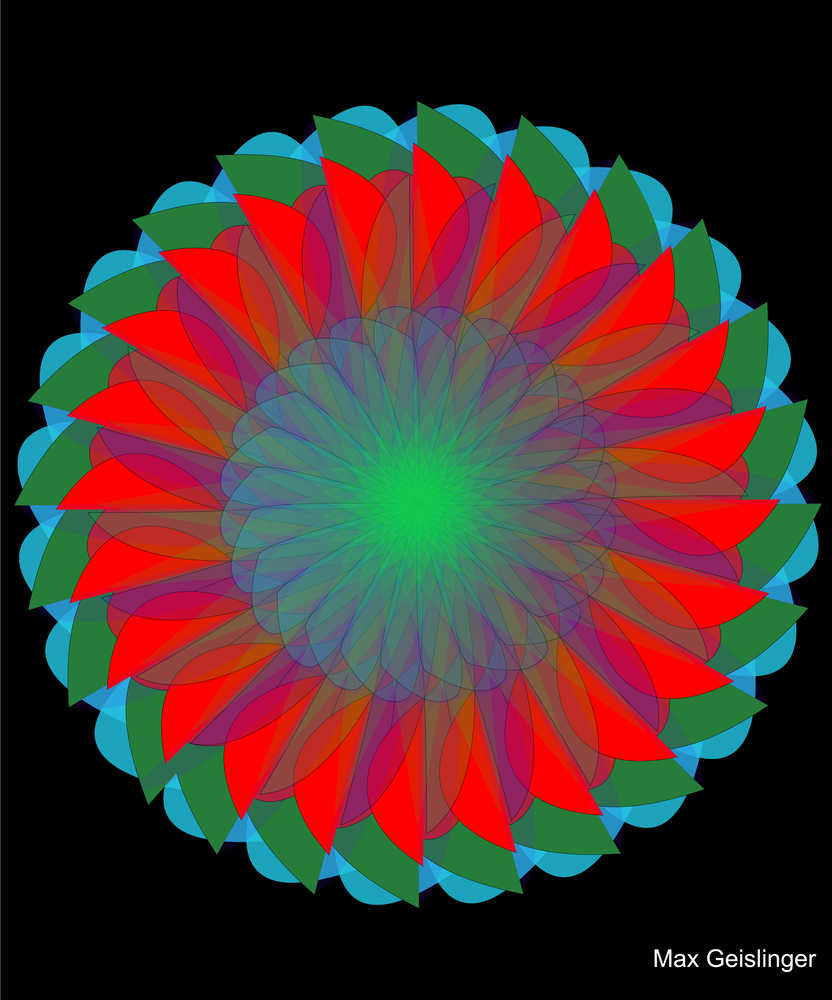
Image above by Max G.
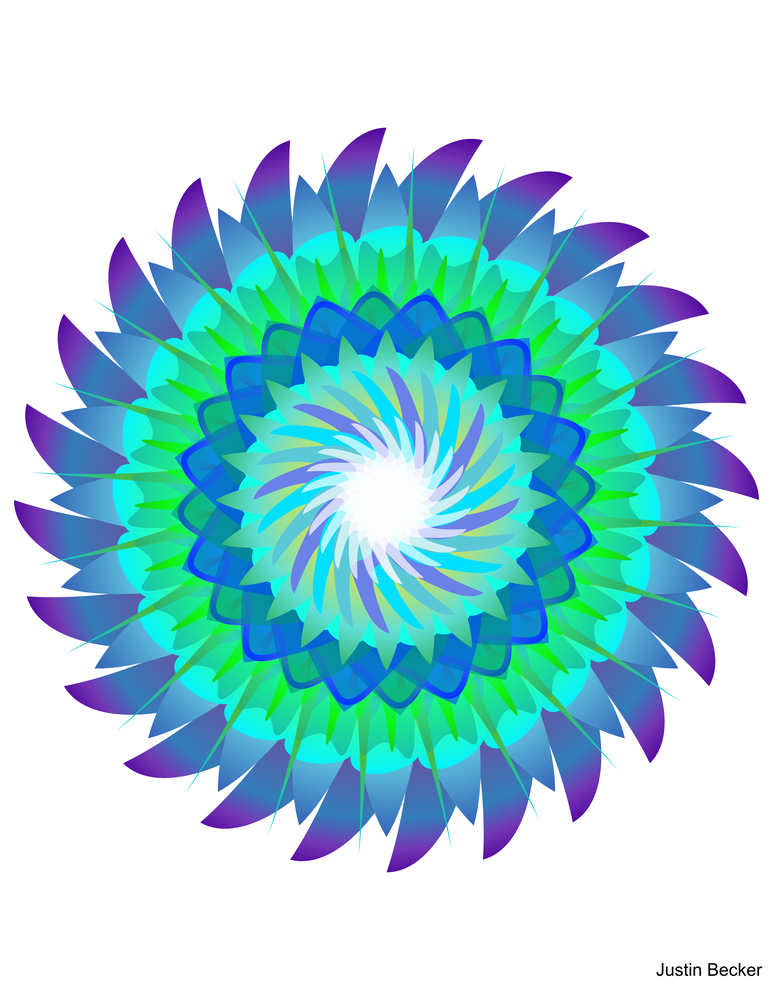
Image above by Justin B.