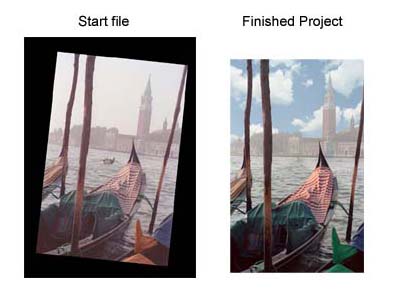
This quick Venice Gondola tutorial shows off some of the power Affinity Photo has. Everything from color corrections to removing unwanted objects is covered.
As always the teacher demonstrates the skills as students watch, then students may download the files and try the tutorial on their own.
Evaluation:
10 points are awarded for following directions and turning in the correctly corrected assignment. Don't forget to type your name on it at about 70% opacity and save it as an Affinity Photo document so I can see the layers.
Click here to download step by step instructions.
Click here to download files needed for this tutorial.

