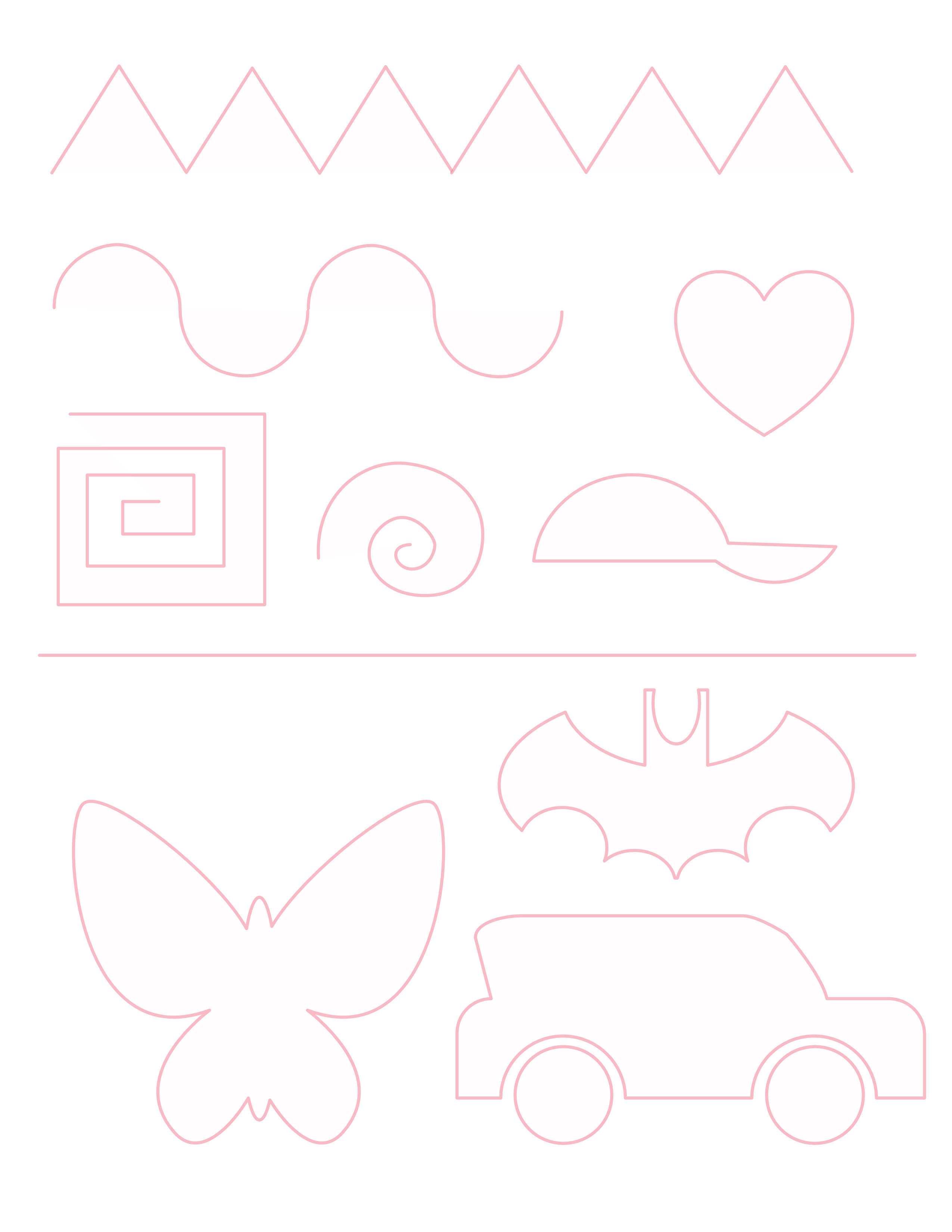The teacher demonstrates the pen tool's capabilities and how to use it in class as students follow along. The teacher also demonstrates how to load an image and trace over it by locking the image layer and drawing on new layers.
Students are to Download the Tracing Sheet, open it in Affinity Designer, and trace over the shapes as accurately as possible using the pen tool.
Evaluation:
10 points based on how accurately the shapes are traced with the fewest anchor points.