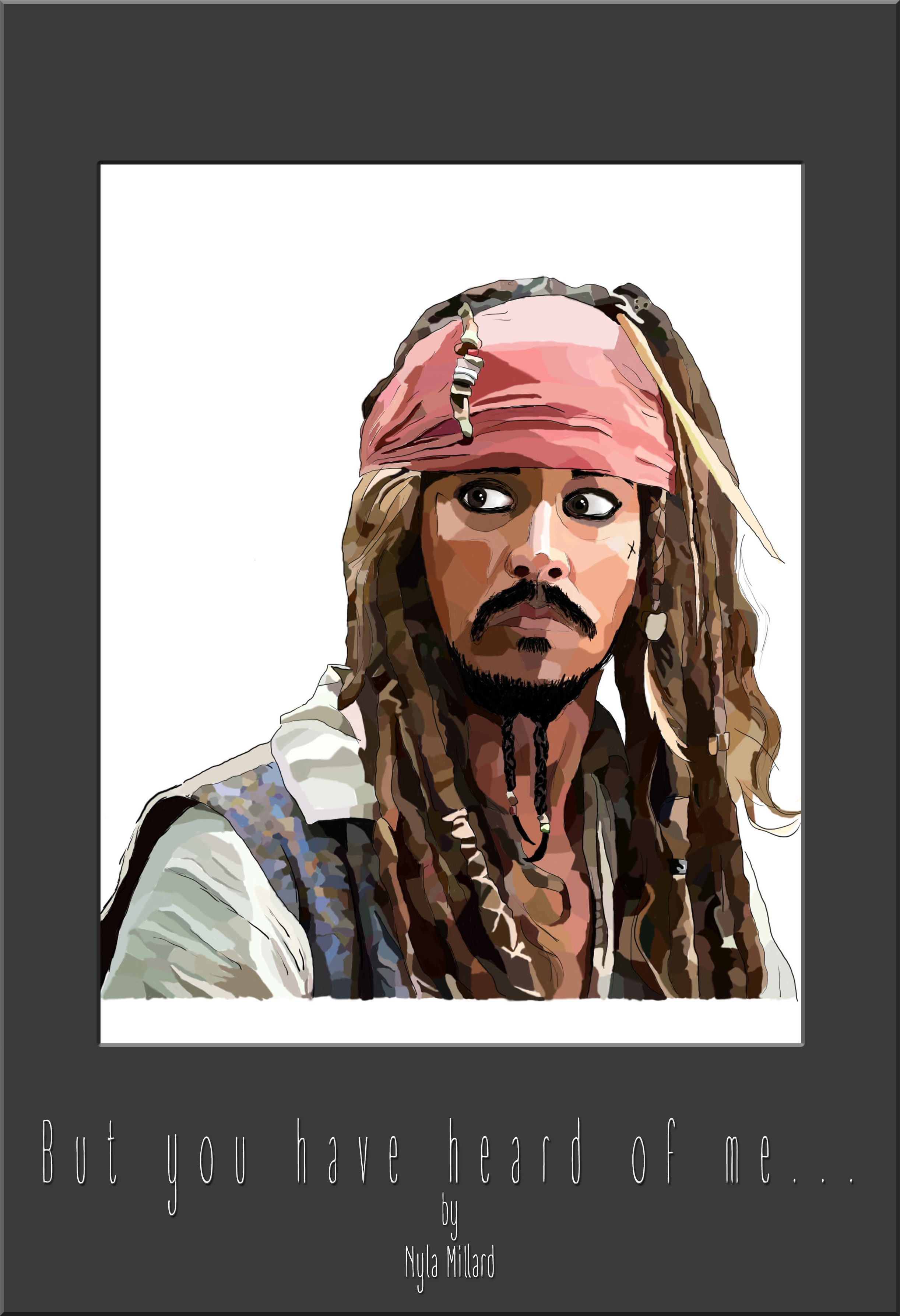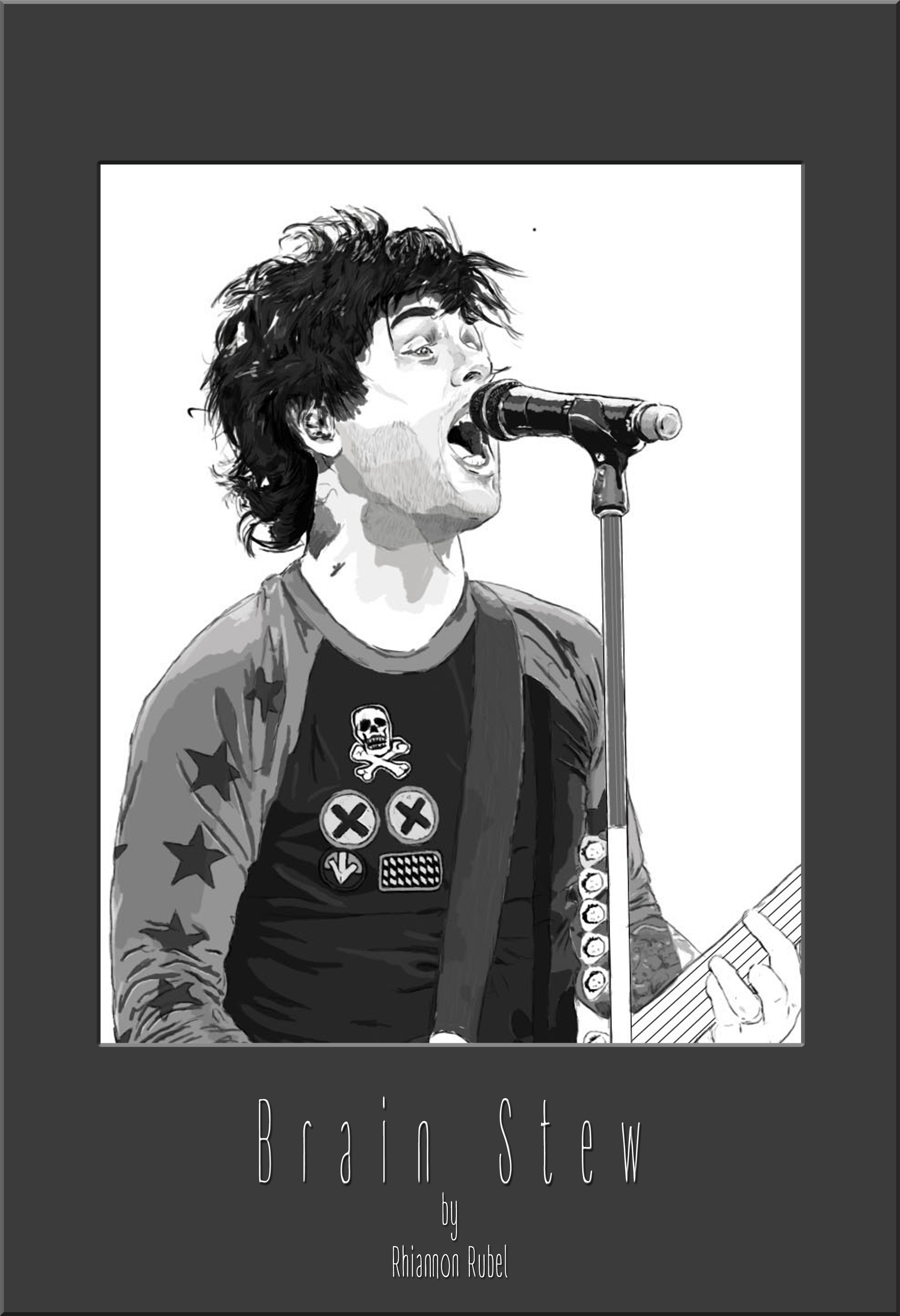This project provides more pen tool practice, as well as use of other tools in Affinity Designer. Students find a photo and use shapes and gradients to simplify the photo. See examples below.
This project provides more pen tool practice, as well as use of other tools in Affinity Designer. Students find a photo and use shapes and gradients to simplify the photo. See examples below. Click here for instructions on how to find and save LARGE images to work with for this project.
Here's an story about a self-taught Vector Artist, Marc Keeley, who makes photo realistic illustrations using Affinity Designer.
Evaluation:
3 points -- Complexity of finished Illustration
3 points -- Gradients used
4 points -- Professional (no stray points or empty spots where lines don't come together, etc.)
10 points total.
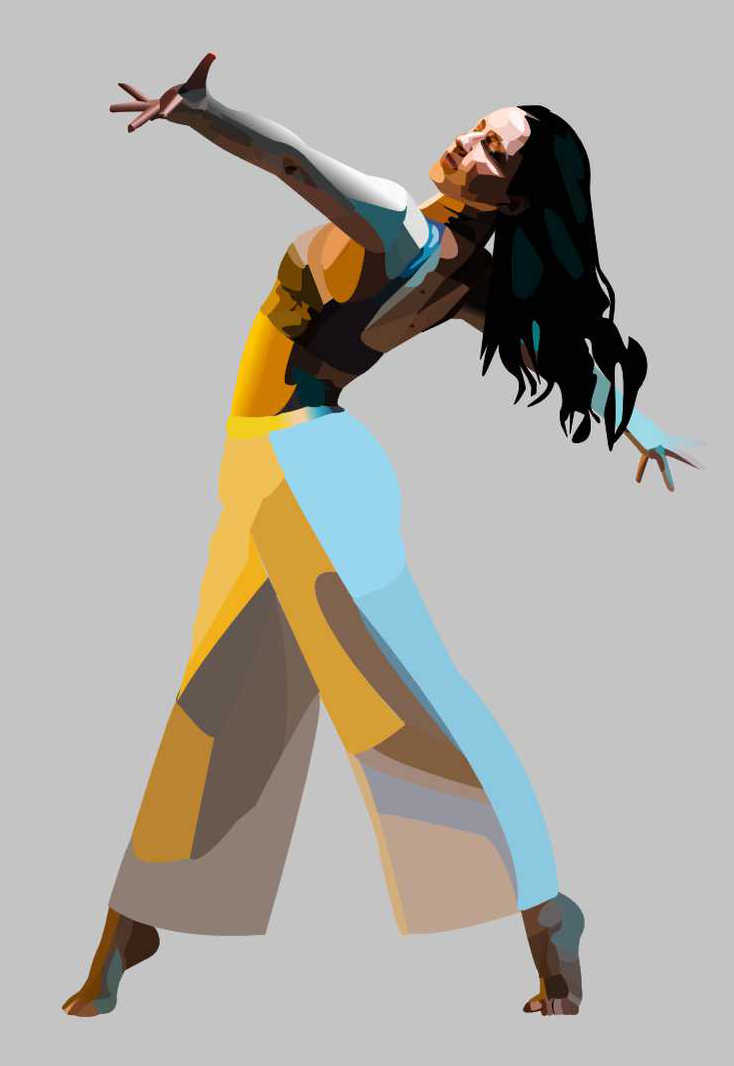
Dancer image, above by Lily S.

Porsche image, above by Zach V.

Lauren Daigle image, above by Isabella S.

Lauren Daigle image, above by Isabella S.

Landscape image, above by Megan H.
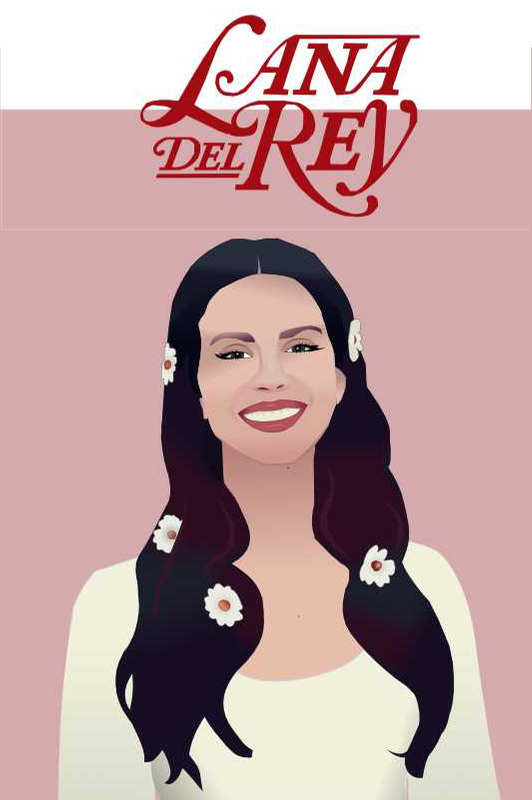
Lana Del Rey image, above by Abi K.
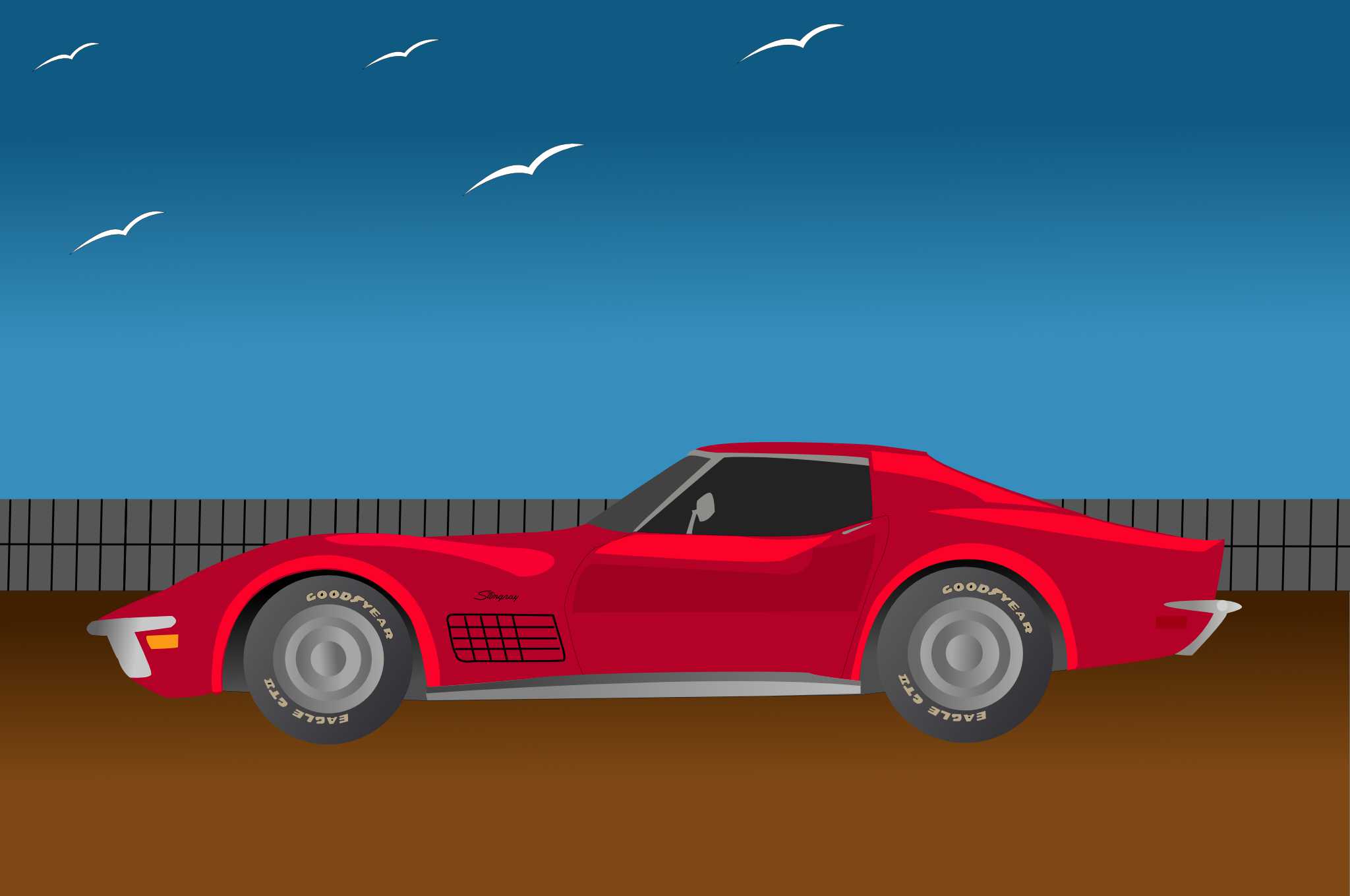
Corvette image, above by Levi C.
 Image of Gandalf, above by Isabella P.
Image of Gandalf, above by Isabella P. Image of Tom Holland, above by Megan H.
Image of Tom Holland, above by Megan H. Image of Russel Crow, above by Dakota B.
Image of Russel Crow, above by Dakota B.