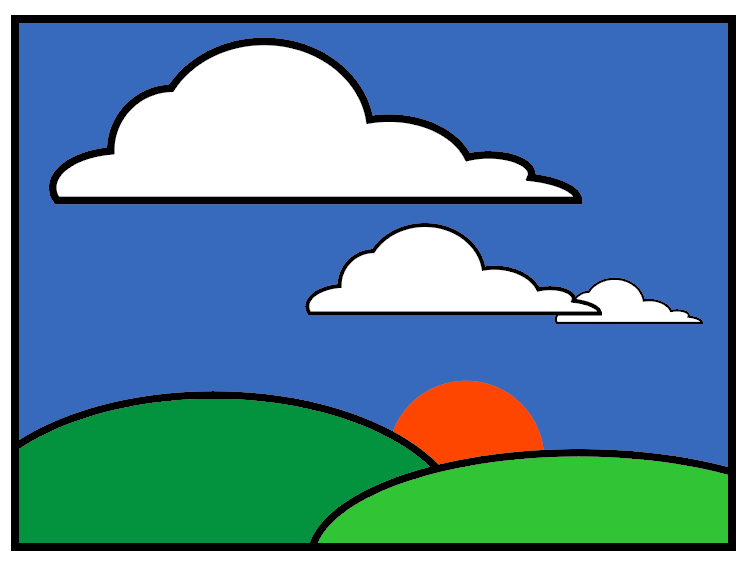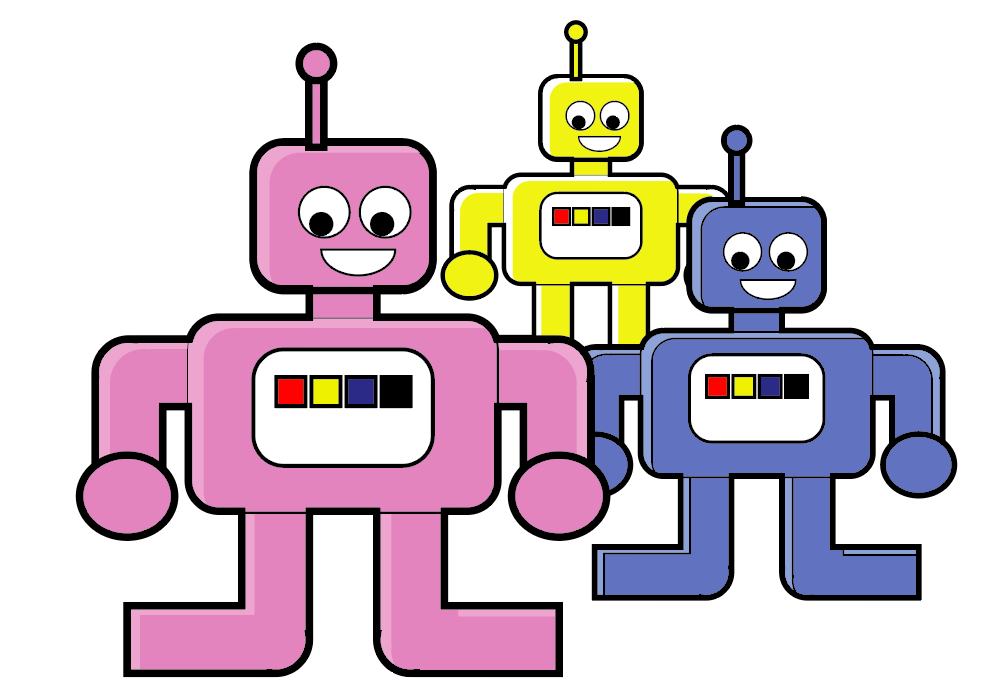Students are shown how, and given time, to Download and Install Adobe Illustrator.
Students are shown how, and given time, to Download and Install Adobe Illustrator.
Adobe Illustrator is the industry-standard drawing and illustration software. As inspiration, students are shown examples of what Illustrator can do.
Adobe Illustrator is a Vector drawing tool. This means the drawings produced with Illustrator can be scaled up without the "pixelation" that happens when small bitmap (or raster) images are enlarged. See illustration here.
Vector illustration is vital for smoothly rendered lines used by plasma cutters well as stencil cut t-shirt designs, vinyl cutters, and other printed materials. Logo Design is almost exclusively done in Illustrator.
The teacher demonstrates some of Illustrator's tools in class:
Students are to use these tools to make a simple illustration that includes at least 3 separate objects to make a coherent design.
Evaluation:
This is a practice exercise and no points are given. Students will show the teacher their work to receive "completion" check in the gradebook.