
Installing Adobe Applications
Make sure you're logged into your Google account first.
Go to Adobe.com and click "Sign In"

Installing Adobe Applications
Make sure you're logged into your Google account first.
Go to Adobe.com and click "Sign In"
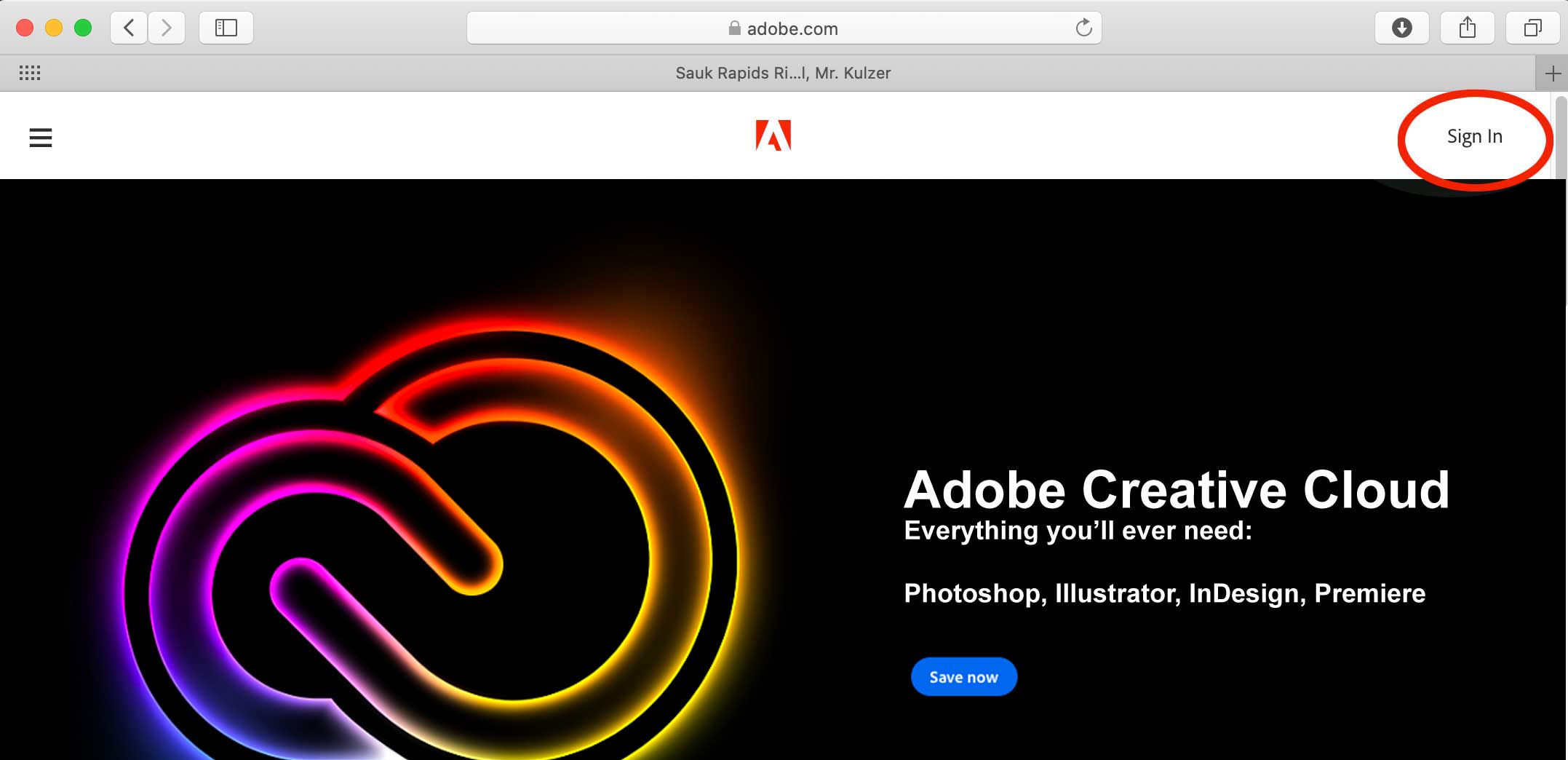
Click the "Continue with Google" option.
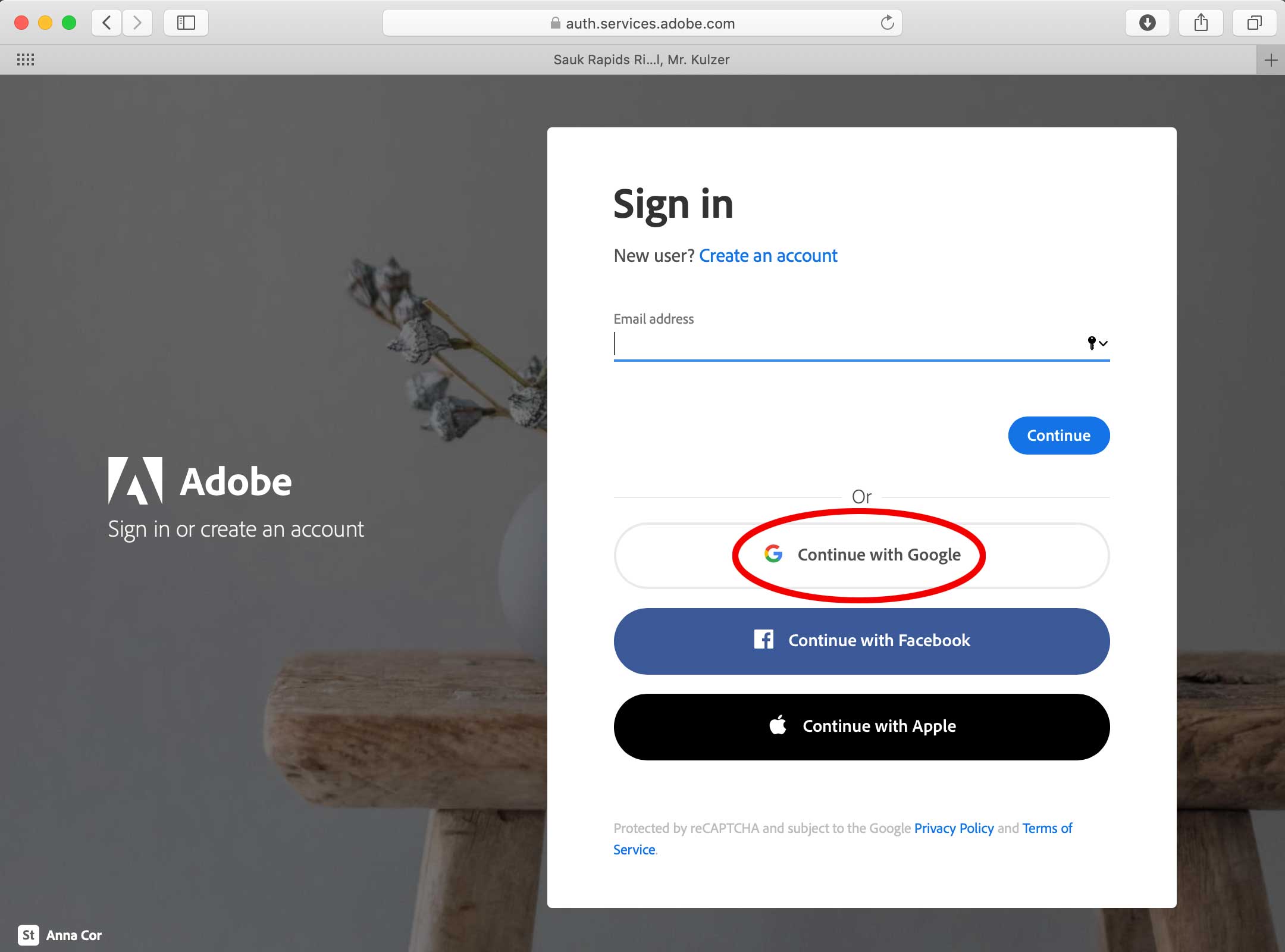
On the "Welcome" page, select the app you want to download and click "Get App".
In the image below, I chose Photshop.
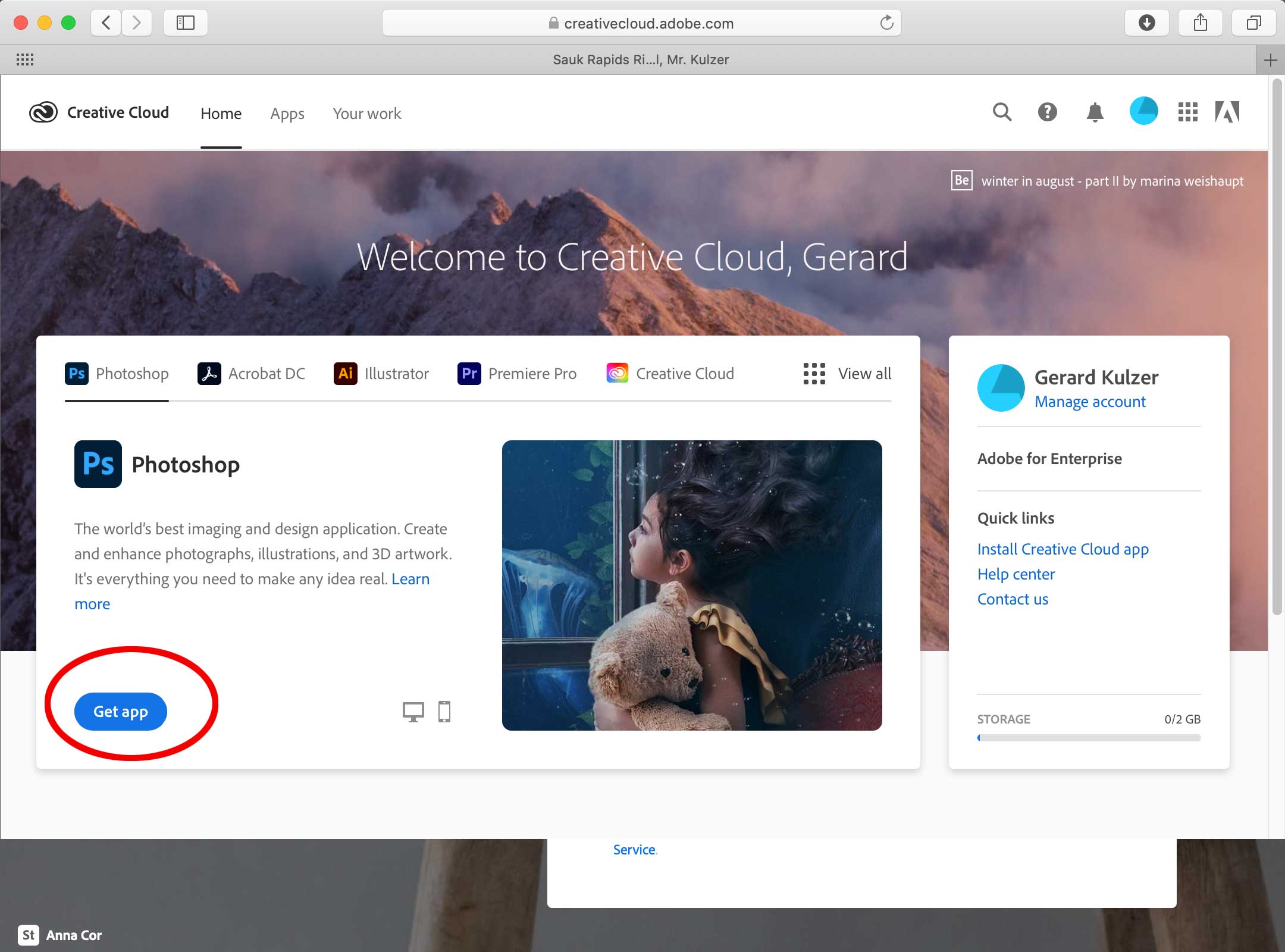
Click the "Install" button.
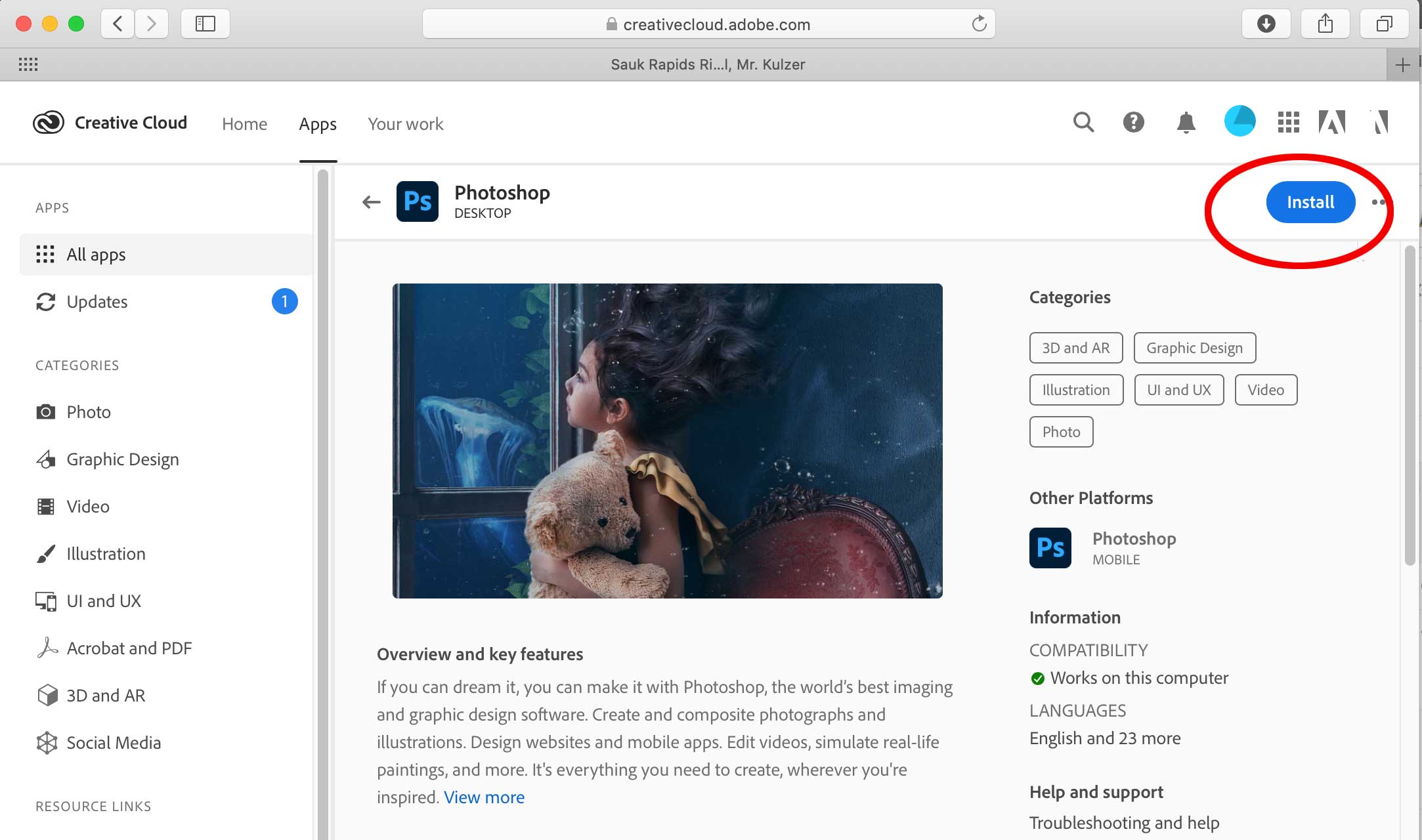
Type your password in the dialog box that appears and let it run.
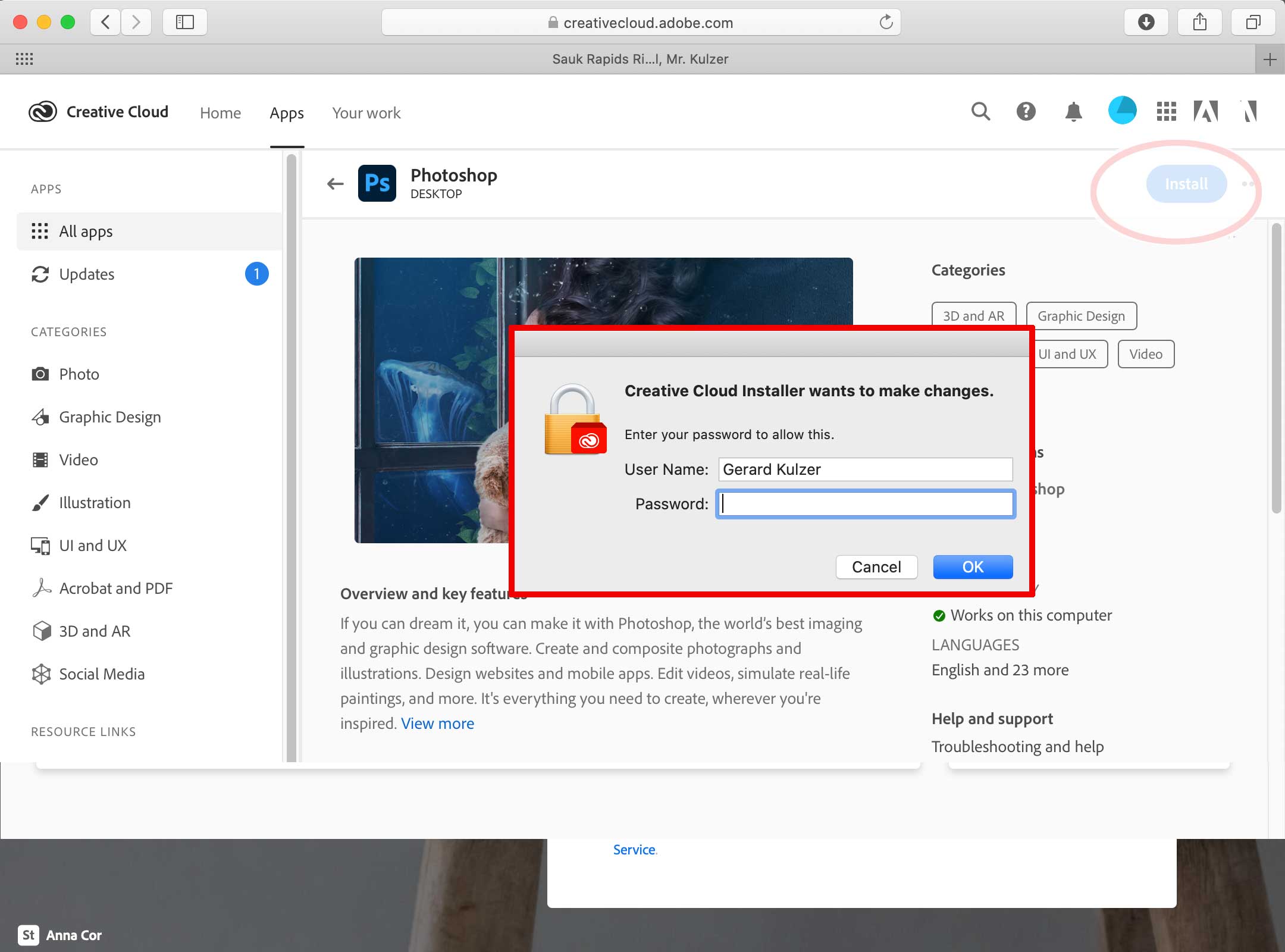
It may ask what you'll use Photoshop or Illustrator for. Just choose education or en.
Then keep clicking through and accepting the boxes that come up until the software is installed.