Students need to log into Jostens Yearbook Avenue with their Username and Password using:
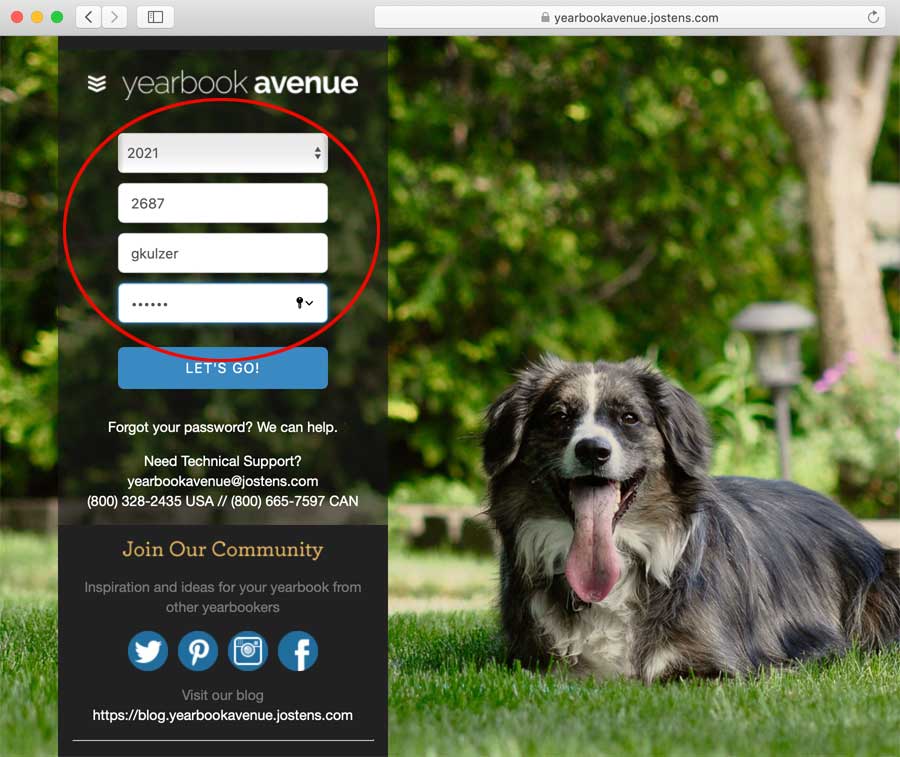
When logged in, students should download the "First 5 Days" pdf and follow the directions.
Students should also collect images that they will use in their practice design. On the tutorial for "Day Two" they will upload those images to Layout Pro so the images can be placed into their practice design.
Students are to complete each of the 5 daily lessons
Evaluation:
10 points will be earned for each completed lesson based on the following criteria:
3 points -- Followed directinos
2 points -- Good use of Design Principles
2 points -- Accuracy/neatness
3 points -- completed on or before the deadline
10 points total
Day one lesson due Thursday 12/10/20
Day two lesson due Friday, 12/11/20
Day three lesson due Monday, 12/14/20
Day four lesson due Tuesday, 12/15/20
Day five lesson due Wednesday, 12/16/21

