To get started, the teacher shows a few examples of what Photoshop is capable of in class. Painting, compositing and photo editing examples are shown.
Click here for a brief 25 year history of Photoshop.
Students will learn Photoshop basics by following along on their computers while the teacher demonstrates how to use some of Photoshop's tools. They will then be given time to make their own creation using Photoshop.
Students will experiment with painting and selection tools in photoshop, daily producing small images utilizing the new tools/techniques learned in class

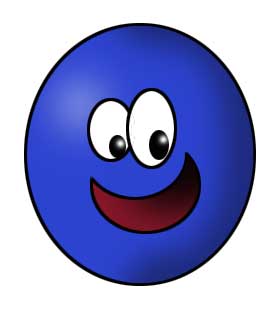
The classroom lessons pretty much follow my tutorials below.
Click here for a list of Photoshop keyboard shortcuts.
Youtube -- Download
Youtube -- Download
Youtube -- Download
Youtube -- Download
Youtube -- Download
To outline a selection, click "Edit-->Stroke". In the dialog box that pops up, select the color you want and size of outline, then click "ok".

