A brief explanation of the Exposure Triangle is discussed before students start the project.
5 photographs will be used for this project. One must be a dark scene (maybe a night shot with no flash), One a photo taken in bright sunlight, and the other 3 can be anything else in between.
Open each photo in Photoshop (File>Open). Next, From the File menu, select "File Info..."
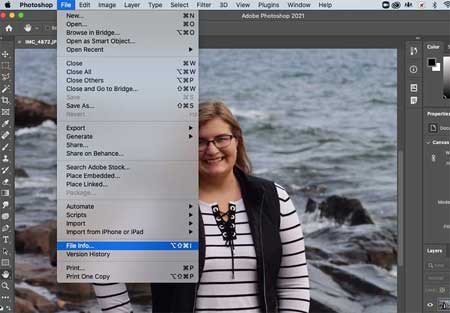
Click the "Camera Data" tab (1) and write down the Exposure, F-stop, and ISO numbers. (2)
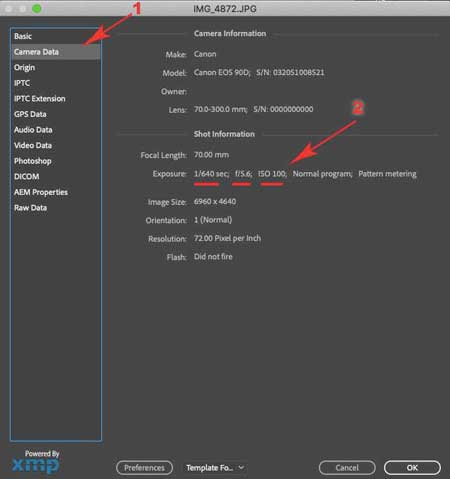
Create a new Photoshop file that is 10 inches wide by 36 inches high and a resolution of 72 pixels per inch. Place each of the five photographs into this file and shrink them so that they fit with a little space around them.
Use the text tool to record the settings for each of your 5 photos in the 10X36 document.
2 points -- followed directions
2 points -- Quality of 5 photos
3 points -- Accurate recording of settings
3 points -- Nice finished layout
10 points total
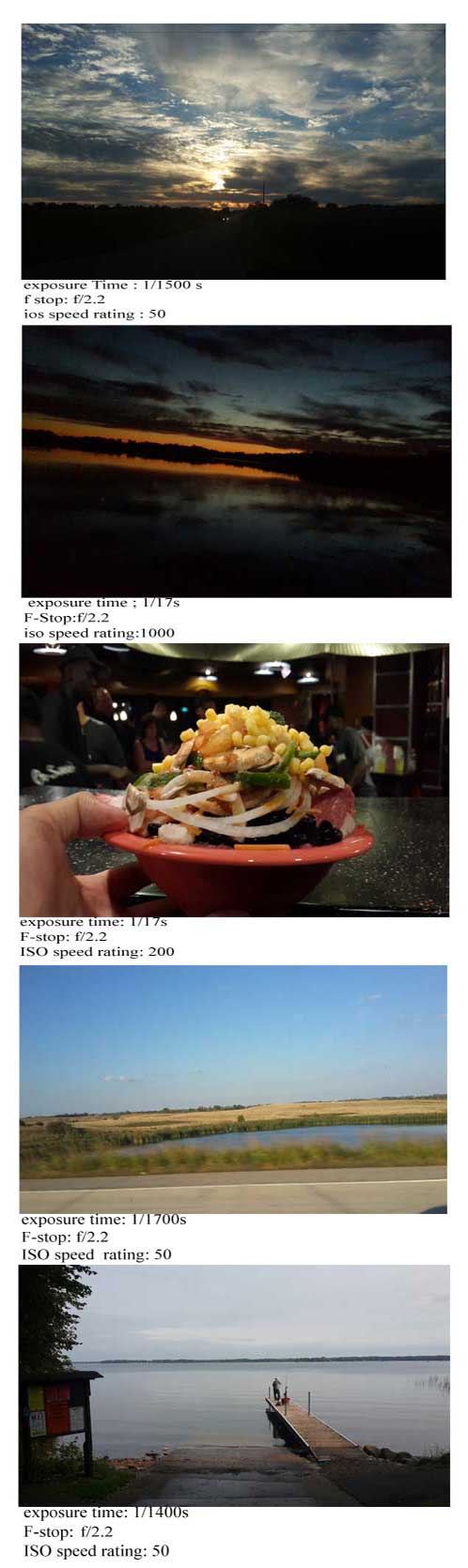
Demo Image

