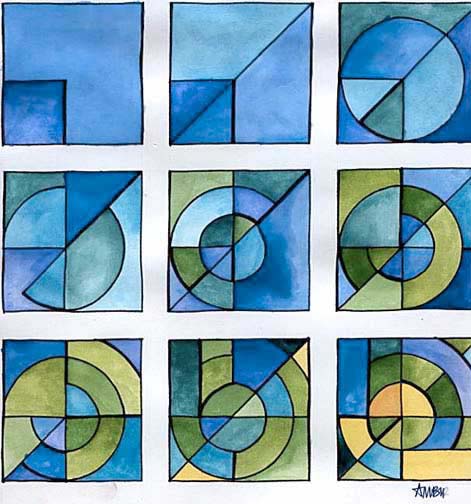Forcing yourself to work through possible variations within your design will inevitably bring out a better design than your initial idea.
Images of logo concept designs are shown as an example of how variations are developed to pin down a perfect design.
A lesson on Color Theory is also included.
The teacher demonstrates how to use Illustrator's tools to make simple variations. (Pathfinder and Blend tools are used extensively.)
Video demonstration is available here.
Students are to use Illustrator to make 9 variations of a simple geometric design. Then duplicate it and change the color scheme.
Turn in a .jpg or .png file.
Evaluation:
1 point for each design based on professionalism, Color use, Progression from previous design, followed directions.
1 point final presentation 10 Points Total
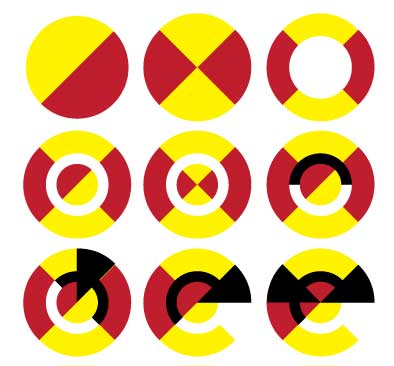
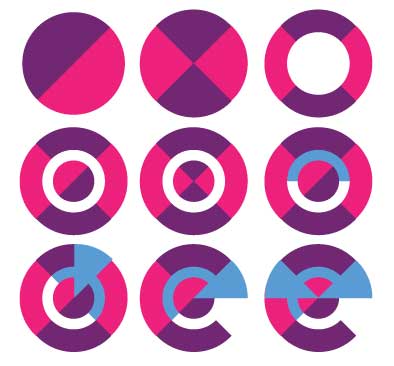
Variations by Grace B. below.
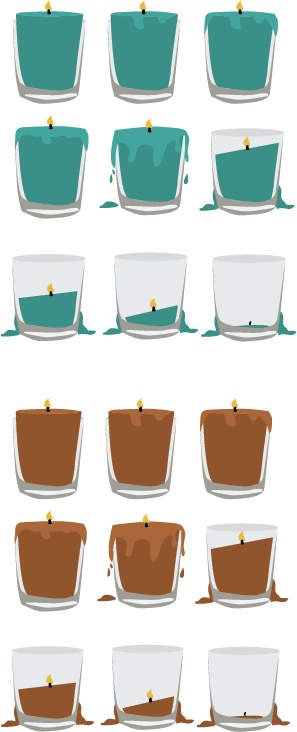
Below is a hand painted design done by a former student, Ambir.