Since we cut single colored vinyl material, students need to understand the concept of silhouette. The teacher shows students examples of silhouettes. We discuss how each of the silhouettes are very recognizable despite the lack of other colors.
The teacher reviews some more of Illustrator's capabilities (Align, Pathfinder, Offset Path) and demonstrates how to make a simple bat logo/silhouette.
Students are given the freedom to come up with their own silhouette, trace an image, or simply follow the tutorial video to make a generic bat icon.
Start with an illustrator file 13.5 inches wide by 4 inches tall. Make sure your design is only strokes (outlines) and no fill. Duplicate/resize your design so it fits multiple times on that workspace.
If students follow directions and achieve an 8/10 or higher, they will be able to make decals from their silhouette on our Roland vinyl cutter.
Evaluation:
2 points -- Complexity
3 points -- All parts of illustration are attached in some way
3 points -- Good use of sticker space. (Not alot of blank or wasted material) 2 points -- Saved as Illustrator file with your name
10 Points Total
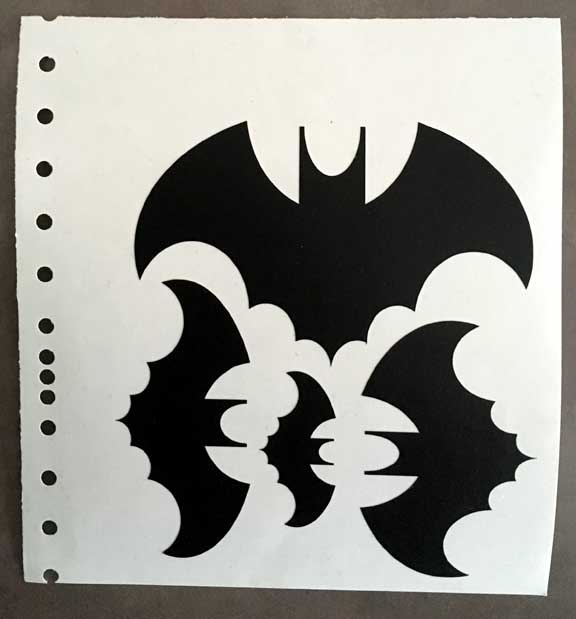

Video tutorials are provided below:
Making a Bat Logo.
Offset a path to make a Text Sticker.
local bat vid -- local text vid

