 Adobe Indesign is the industry standard publishing software. Students will scratch the surface of Indesign and what it can do through this basic newsletter tutorial.
Adobe Indesign is the industry standard publishing software. Students will scratch the surface of Indesign and what it can do through this basic newsletter tutorial.Students are encouraged to go through all Adobe's tutorials to learn the true power of Indesign.
For this project, students will follow Kamran Sharjeel's tutorial but will use their own text and photos/graphics. Click here to view the 12 minute tutorial.
A few items to start off:
To get your InDesign window to
To ensure your placed images are high quality in InDesign, click on View > Display Performance > High Quality Display. (See screen shot here.)
As you work, if you want to see how your design will look without the guidelines, click on View > Screen Mode > Presentation. (See screen shot here.)
Students use InDesign to produce a Newsletter that includes:
Evaluation:
2 points -- Original text written by student (not placeholder text) (Check spelling and grammar!)
2 points -- Quality of graphics/photos
3 points -- Nice Logical layout including all bullet points above.
3 points -- Followed Directions. Export as PDF file with student's name.
10 points total
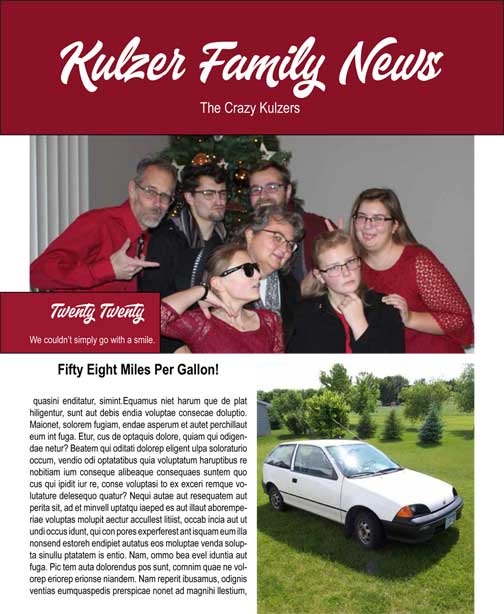
local vid

