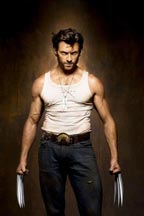"COBing" describes the act of Cutting Out the Background (COB) of a photo.
Because Photoshop is "Contextually aware", if your photo has a plain background, Photoshop may give you the option to "Remove Background" in the properties panel.
Open your image then scroll down in the properties panel to see if "Remove Background" is an option under the "Quick Actions" heading.
This video describes how to use the "Remove Background" function. (Thanks to Natalie J. and Claire U. for teaching me).
In some instances the background may need to be removed with more precise tools. Try using the Refine Edge brush as a way of more accurately selecting hair and fur.
Click here for good and bad COBing examples.
Students are to download one of the images below, (click the image to download the large version) remove the background, and place the character in a new background. Humorous situations are encouraged.
Save as a layered photoshop file.
Evaluation:
4 points -- Quality of finished composite photo
4 points -- Clean natural masking/cutting
2 points -- Followed directions, saved as a Photoshop file with all layers showing
10 Points total.
Cutting Out the Background
COB
Zoom link for all Kulzer's classes: https://us02web.zoom.us/j/93409950621
International Society for Technology in Education (ISTE) Standards
1a. Students articulate and set personal learning goals, develop strategies leveraging technology to achieve them and reflect on the learning process itself to improve learning outcomes. 1b. Students understand the fundamental concepts of technology operations, demonstrate the ability to choose and use/troubleshoot current technologies. 1c. Student are able to transfer their knowledge to explore emerging technologies.
2a. Students engage in positive, safe, legal and ethical behavior when using technology, including social interactions online or when using networked devices. 2b. Students demonstrate an understanding of and respect for the rights and obligations of copyright and sharing intellectual property.
Students plan and employ effective research strategies to locate information and other resources for their intellectual or creative pursuits.
4a. Students know and use a deliberate design process for generating ideas, testing theories, creating innovative artifacts or solving problems. 4b. Students select and use digital tools to plan and manage a design process that considers design constraints and calculated risks. 4c. Students develop, test and refine prototypes as part of a cyclical design process.
*All standards listed above are from the SRR Industrial Technology Standards document based on the ISTE standards.5a. Students choose the appropriate platforms and tools for meeting the desired objectives of their creation or communication. 5b. Students create original works or responsibly repurpose or remix digital resources into new creations.