Exporting Affinity Designer files
When your illustration is finished, select "Export" under the "File" menu at the top of the screen.
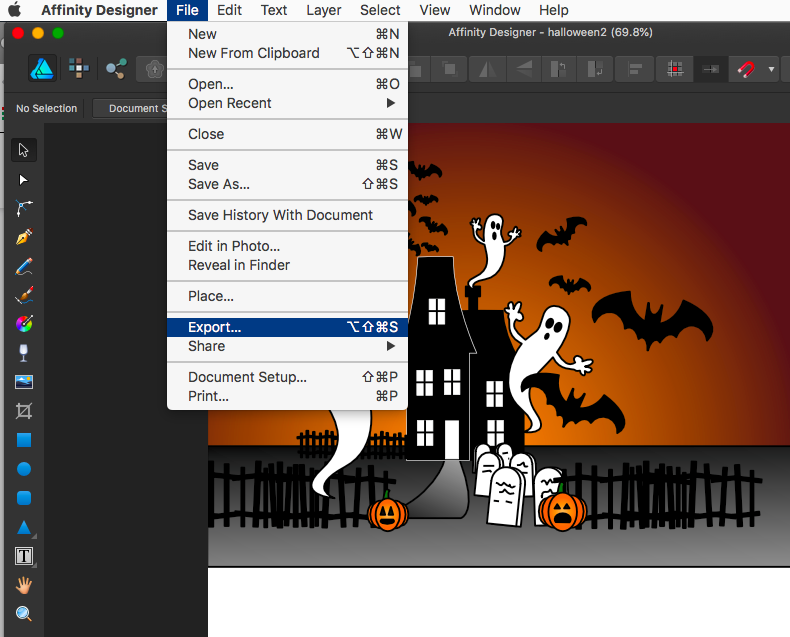
In the box that comes up, use a medium Quality setting and click the "Export" button.
Be sure to note where you're saving it (Desktop or Documents or whatever) so you can find it. Sometimes I'll ask students to email me this file as an attachment.
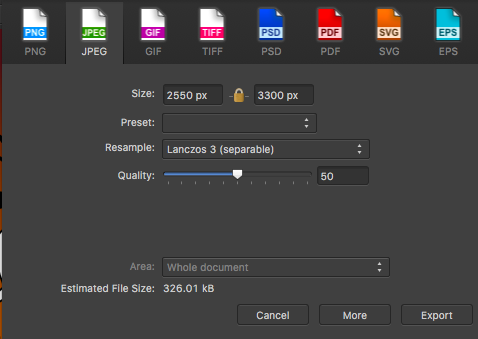
Back to top
