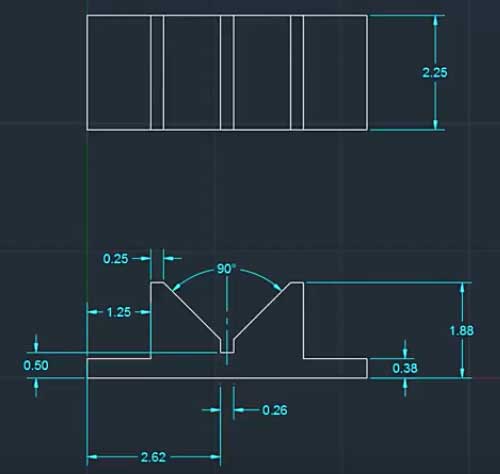A tutorial that explains how to make the drawing in "Exmaple 2" (as shown below) can be found here. L
A LONG Autocad tutorial can be found here. (Start watching about 10 minutes in.) L
Students are to duplicate the finished tutorial drawing as accurately as possible including all dimensions
Evaluation:
2 points -- Nicely formatted and includes student name
4 points -- Accurate measurements
4 points -- Followed directions (accurate finished product)
10 Points Total