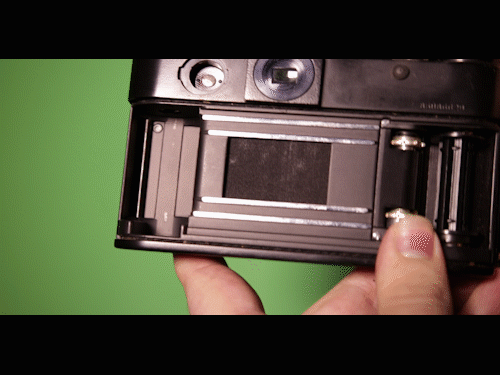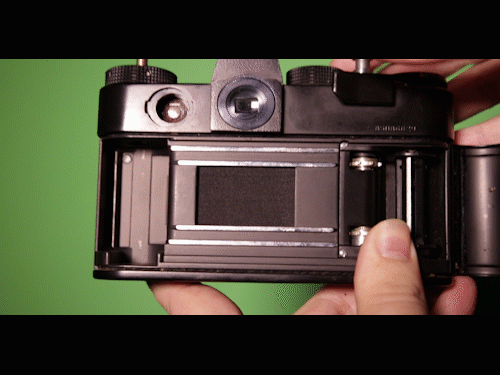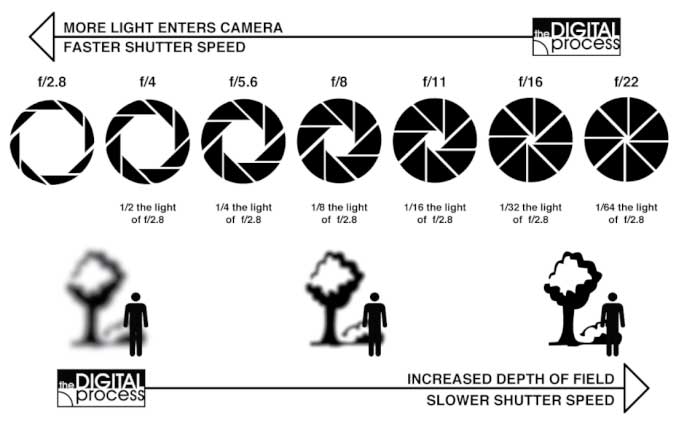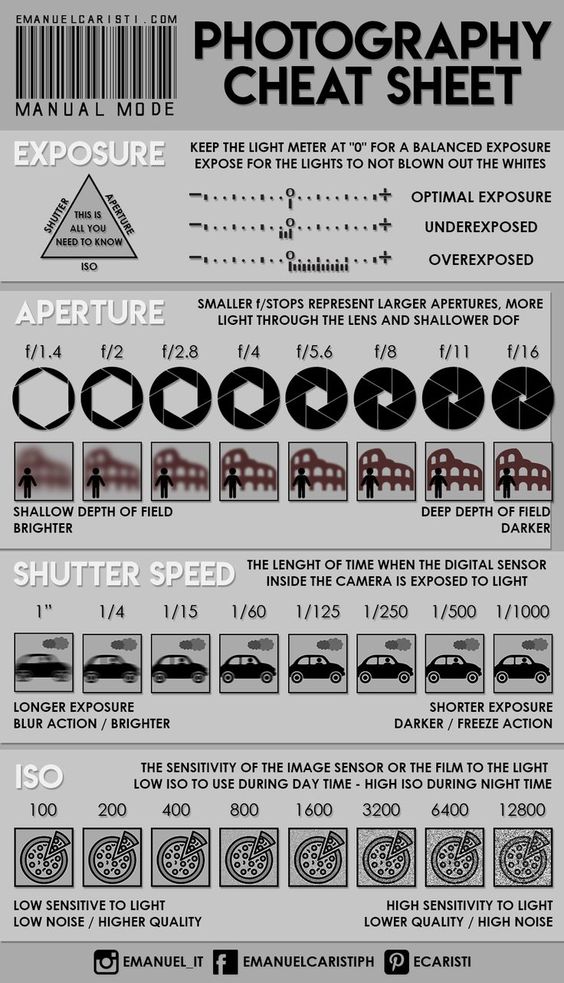Canon D70 info
Click here to download a PDF file of the camera manual.Click here for the LONG Canon EOS D70 video tutorial. .
Click here for 16 minute Canon EOS D70 video tutorial. .
Terminology
Shutter speed
The speed at which the camera shutter opens and closes to let light hit the film or image sensor.
Fast Shutter speed
Fast Shutter speeds will capture crisp clear images of moving objects.
Water photo above by Andrea Wreede
Slow Shutter speed
Slow shutter speed will allow us to see motion blurs in moving objects.
Water photo above by Andrea Wreede
Aperture or F-Stop
The opening in the lens that lets light into the camera. (Like the pupil of your eye.)
A small opening results in a deep depth of field while a large opening results in a shallow depth of field.
When using manual settings, shutter speed and aperture have to work in sync to produce images that are not blown out or too dark.
ISO is a camera's (or film's) sensitivity to light. (Also called, "Film Speed" in the old days.)
Settings
Back to top
Turn the Settings dial to Scene Mode

Touch the "Q" button to access different scene modes: #1
Use the dial and Set button to dial in the scene mode and settings you want: #2

The "Burst Mode" settings shown above are perfect for shooting sporting events.