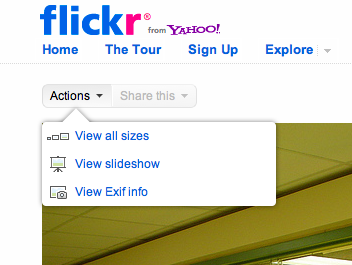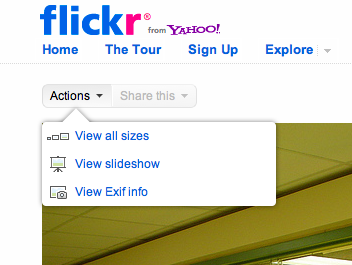Photography
Mr. Kulzer
Printing from Flickr
To save photos from Flickr all you need to do is click the thumbnail of the photo you want to bring up a large version. Then click the little "Actions" tab at the top of the photo you're viewing.
From there select, "View all sizes". When the larger size comes up, just drag it to your desktop or into the file of your choice on your hard drive.
Next, double click the photo file on your desktop or hard drive that you just dragged out of flicker and select, "Print" from the "File" menu.
Photos will be printed to the black and white laser printer in the corner of the room.