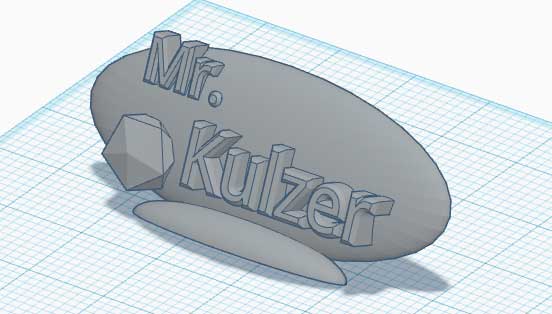
Students are to make a name plaque to be printed on our Form2 3-d printer.
Evaluation:
2 points -- Nicely designed background element to hold letters
2 points -- Name arranged nicely
3 points -- base incorporated so name plaque stands safely without tipping
3 points -- Additional objects added
10 points total

