Students are encouraged to shade in the design to help them visualize what parts to cut away. (See illustration 2)
Using X-acto knives, students cut out their design. If, after cutting, the paper stencil can be held up with no parts falling away, then the design is good. (See illustration 3)
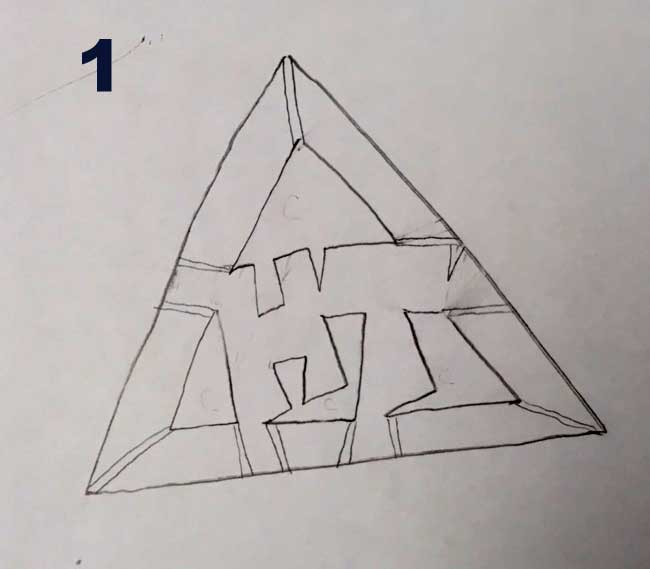
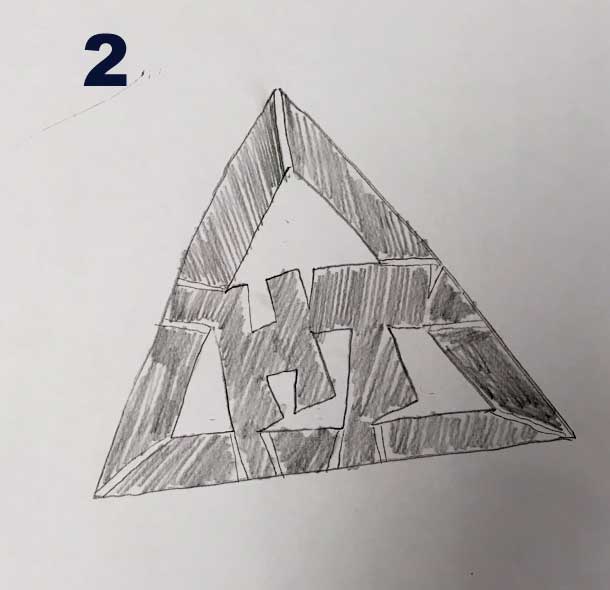
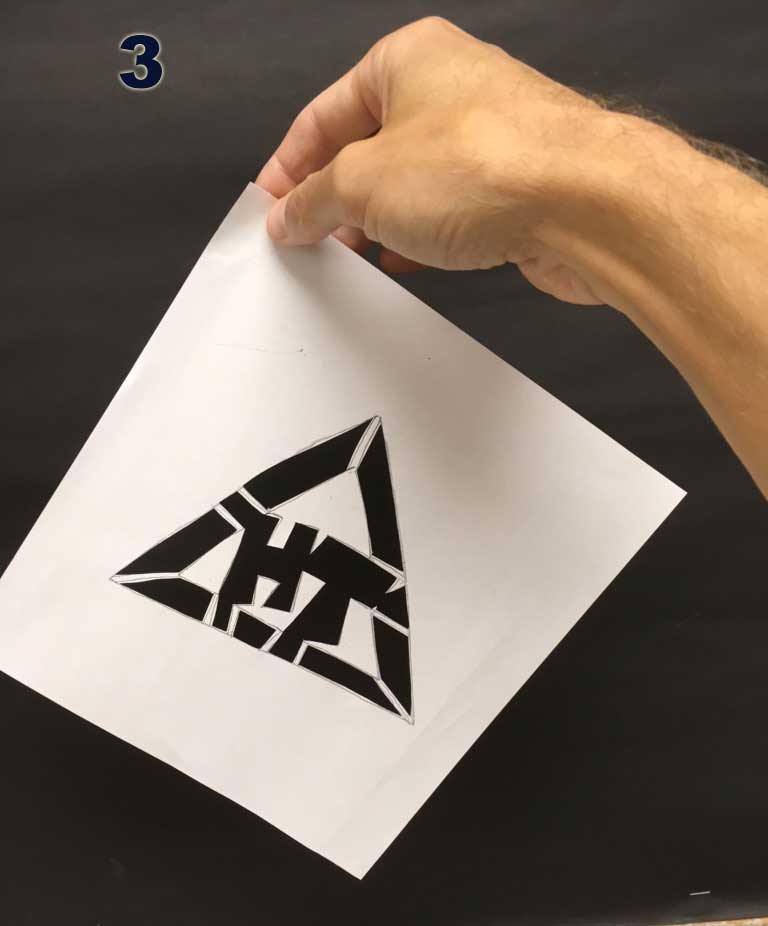
Simon M. printed his design on

Evaluation:
2 points -- Quality and interest of the design
2 points -- Quality of the cut out stencil
3 points -- 5 or more single-color prints made
3 points -- 5 or more two-color prints are made
10 points total




Below is a two color print made with separate stencils


