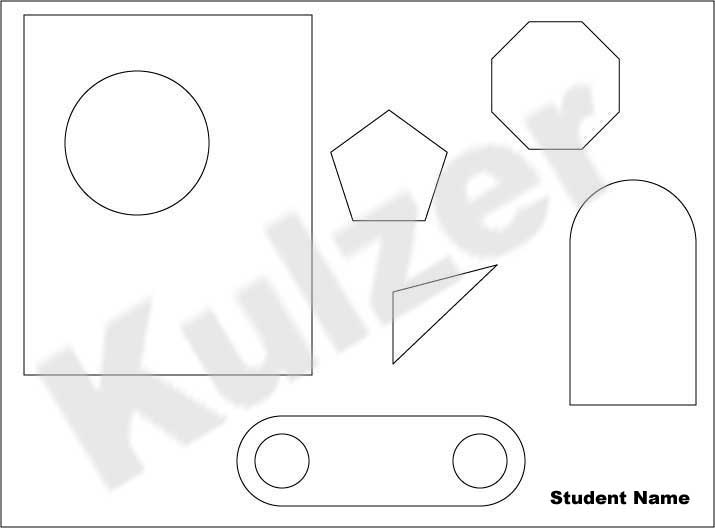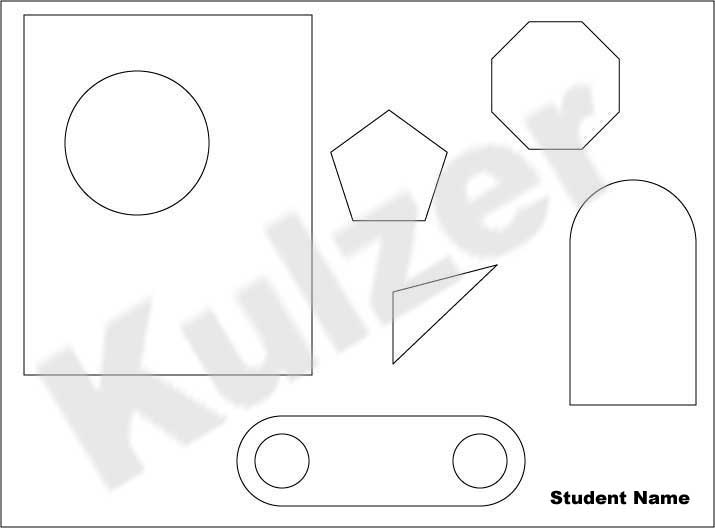Holy Trinity has Autocad LT 2017 loaded on the Industrial Technology Computers.
The teacher demonstrates how to use some of the features of Autocad. (A video similar to the teacher's tutorial can be found here:
Autocad Beginner Tutorial #1.)
L
The second part
covering specific tools and how to use them can be found here.
L
The third part covers
dimensioning and using "blocks" or symbols and printing/plotting.
L
For the first project, students are to set up a new document with units of Inches. Students are to draw the following:
4 by 5 inch rectangle
2 inch diameter circle
Pentagon with sides 1 inch long (remember the angle for each side is multiples of 72 degrees)
Octogon with sides 3/4 inch long
Triangle with sides measuring 2X1X1.5
1.75 by 2.25 inch rectangle with a circular end 1.75 inches diameter
1.25 by 2.75 inch rectangle with a circular ends 1.25 inches diameter and two holes .75 diameter centered in the circular ends.
Student Name typed or drawn
Students should print the document and turn it in.
Evaluation:
2 points -- Includes each shape and typed or drawn student name
3 points -- Accurately constructed shapes
4 points -- Accurate dimensions for each shape
1 point -- Followed directions
10 Points Total